EyeEm is a free photo sharing mobile app for the iPhone, Android, and Windows Phone. EyeEm allows users to take and edit photos using filters and frames, and share the photos in its own website, via email or social networks like Facebook, Twitter, Foursquare etc. The service offers an automatic tagging system that provides a topic, a location, and an event for each photo taken.
With the latest issues with Instagram’s new privacy policy if you are looking for a new photo sharing service, then you can migrate your photos to EyeEm using the free web service Instagram 2 EyeEm.
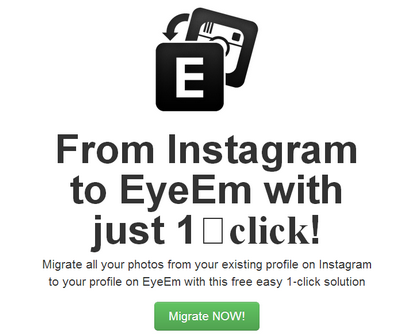
The service allows you to migrate all your photos to EyeEm with a single click. You need to login to both services and authorize this service to access your photos.
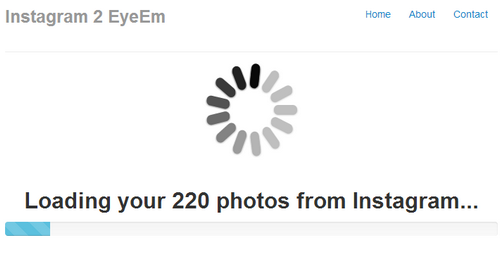
The migrate process takes time based on the number of photos available in your Instagram account. You can keep and migrate geo location data and smoothly integrate with FourSquare and EyeEm integration. Every hashtag and keyword set on you photos will be kept and migrated effortlessly. At the end of the migration you’ll have all your photos on both Instagram and EyeEm.







