Microsoft released the latest version of Windows 8 OS in October with many new features, UI and also Window Store. When you compare Windows 8 with Windows 7, some of the major changes include the new start screen, Windows Explorer, task manager etc, but apart from this there are many other improvements, new features and enhancements in Windows 8. So what are the new features in Windows 8?
Oliver Niehus, Principal Application development manager and member of the Application Experience SWAT team, has mentioned in a blog post the complete list of changes available in the new Windows 8.
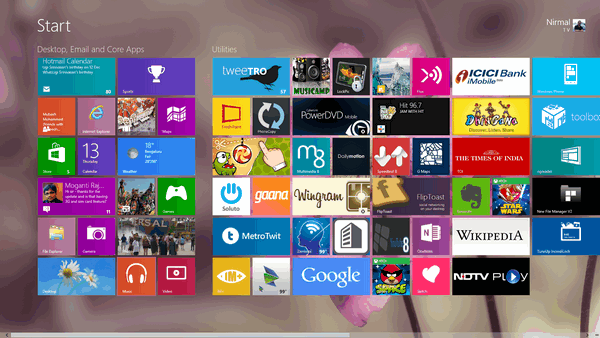
So here is the long list of new features in Windows 8;
- User Account Control changes
- Hyper-V on Client (almost the same as Server 2012 Hyper-V)
- Internet Explorer 10 with Enhanced Protected Mode
- Virtual Network Switch
- Powershell v3 In-Box, Powershell Intellisense, Powershell API Help and Command Generator, New Powershell ISE
- Virtual Fibre Channel
- SMB 3.0 Attached Storage
- Explorer VHD/ISO mount
- Guest NUMA Direct
- Direct Attached FC HBA
- Dynamic Memory
- 64 TB Dynamic Virtual Disk
- 64 Logical CPU
- VM 10-finger Touch
- Extensible Virtual Switch
- New Performance Tools
- Fast and Fluid UI
- Low Power Busses
- VM NIC VMQ
- VM NIC Teaming
- OS BuilIn Smart Screen Filter (Has blocked >1.5B malware and >150M phishing attacks)
- New Explorer with Ribbon
- IIS 8.0
- Do Not Track (DNT) capability
- SmartScreen Filter protects third-party browsers
- IE10 ASLR Support for none-ASLR aware AddIns
- Secure Boot
- New Task Manager
- Powershell Web Interface
- Trusted Boot
- Windows to go
- New MDT, WAIK, MDOP
- Measured Boot
- Offline Domain Join
- WMI 2.0
- Remote Attestation Service
- New Activation Model
- New App Certification
- Remote Applications
- Connected Standby
- Virtual Smartcards
- Windows RT (Windows on ARM)
- BuiltIn USB 3.0 Support
- Direct Access improvements
- TPM 2.0
- BuiltIn Bluetooth 4.0 Support
- Branch Cache Improvements
- UEFI 2.3.1
- New Driver Model (WDM 1.2)
- DaRT 8.0
- Storage Spaces – Thin/Thick Provisioning
- Hundreds of new Powershell CMDLets (z.B. 162 für Hyper-V)
- New VDI
- New Windows Defender (Forefront Scan Engine)
- New Firewall with Packet Filtering
- Internet Explorer 10 64-Bit with 32-Bit support
- Fast Boot
- PS ISE integrated CMD List
- .Net Framework 4.5 SP1
- Hybrid Shutdown
- Improved, comprehensive Compiler Defenses (GS, ASLR, DEP, SAFESEH, SEHOP, Heap Spray, robust, etc.)
- Async APIs (85% of WinRT APIs and included in .Net 4.5)
- High Contrast Mode changes
- Office 2013 RT (Word, Excel, PowerPoint, OneNote included in Windows RT edition)
- Windows RT APIs and new Kernel Services(e.g. Background Tasks, Suspended Apps)
- Maintenance Tasks
- Suspended Desktop Application (Windows RT)
- Suspended Apps
- Shared Kernel – Phone, Tablet, Notebook, PC
- Offloaded File/Folder Operation (ODX Protocol)
- New Application Model – Platform neutral (Intel/AMD/ARM)
- Windows to go parse-through VM
- Windows Store App Resource Protection
- OPP Brokered API Isolation
- Live Tiles
- App Contracts – Secure App Data exchange (Search, Share, FilePicker,PlayTo)
- Office 2013 Student (Windows RT)
- RICH Touch Support, 10-finger Touch Support
- Secure Device Access – App Capabilities
- Process Isolation – Low Integrity App container
- VM 3D graphic support
- Sidebar Removal
- HTML 5 Support
- Search throughout apps
- New Windows 8 OS Switch Point via App Manifest
- StartScreen Mouse- and Keyboard Support
- File History
- Windows Refresh / Reset
- Windows 7 Backup included but deprecated
- Optical Disk Power Management
- Windows Store App Forward Compatibility
- Flat Desktop Design and Improvements
- Windows Store (Link to certified Desktop Apps possible)
- Windows Store Apps using JavaScript and HTML
- Device Encryption and Bitlocker
- Windows Store Installer
- Sideloading Installation
- Windows Intune Support
- WACK, WADK, WSDK, WDK
- ACT 6.0
- New Compatibility Assistant
- New Windows Update – Less Reboots
- Startup Application Diagnostics
- Enhanced Cloud Integration – Linked Microsoft Account
- Surface RT Ports for HDMI, USB, Bluetooth 4.0, SDCard
- Convertible Devices Support
- Support for almost infinite number of Hardware Formfactors
- >385 Shims
- Automatic Compat. Mitigations (>7.500 Applications)
- PowerShell Web Service Interface
- Remote Attestation Service
- Settings Roaming
- Huge number of different Device-Formfactors
- Start Button replaced by link to new Start-Screen
- Technical Start Menu (right click, bottom-left corner)
- New Start Screen
So have you upgraded to Windows 8 yet? If not here is our guide- How to Upgrade to Windows 8.







