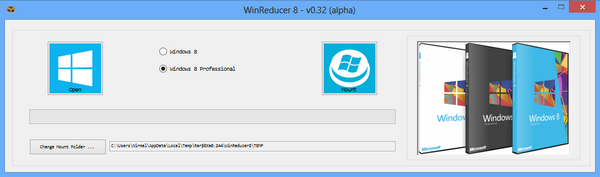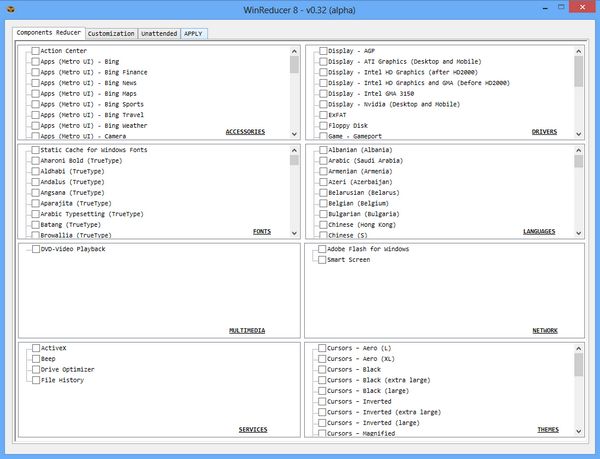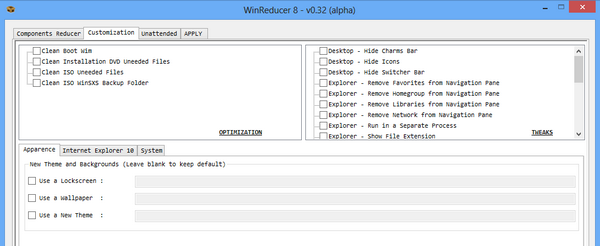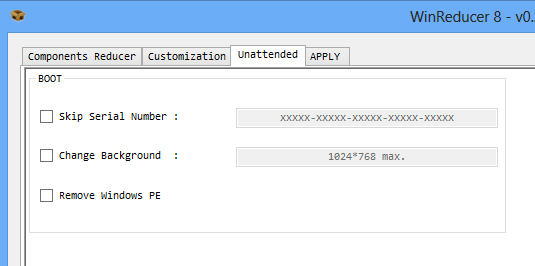Windows 8, like the previous version of Windows, has the installation details very similar, but it is much faster than Windows 7. When you install Windows 8, the installer installs defaults apps, configurations etc and there is no method to customize the installation. Further there is no option to perform an unattended installation of Windows 8 as you need to enter the settings, options and also serial number.
Now if you are looking to install Windows 8 on multiple PCs in one go and also want to have a custom install, then you can try out the freeware tool called WinReducer8. This app allows you to select the apps and customization options and also enter the serial number for a complete unattended installation.
To get started, you need to select the Windows 8 ISO file or folder. Now you can mount the installation and start customizing. There are three main tabs in the application. The first one allows you to select the components you want to install. For example, you can remove Bing apps from the installation or remove certain languages. The main difference here is that your installation is reduced in size because of this.
In the second tab, you can set the preferences for desktop and explorer options.
In the third tab, you have the option for a complete unattended installation. You can select to skip the serial number by entering it in the app. There is also option to change the background as well.
The app is pretty awesome if you want a custom installation. The app is compatible with both Windows 8 32 bit and 64 bit versions.
Download WinReducer8 [via IntoWindows