Windows is the most popular desktop operating system and they are developed by Microsoft. Over the years, we have seen many versions of Windows and one of the highly popular versions was Windows XP, then came Vista, Windows 7, Windows 8, Windows 8.1 and then Windows 10. If you have purchased a laptop or desktop with Windows, then you have a genuine OEM license and you can get updates for your OS. If you have been using Windows XP or Windows 7, you can legally upgrade to Windows 10 for free. So if you want to install Windows on your laptop, where to download Windows legally? This is what we are going to look into in this post.

Pre-requisite:
If you want to download older versions of Windows, you should know that you will need a genuine license or serial key before installing. Only if you enter the key while installing you can go further with the installation process. If you want to install latest version of Windows, you can buy a new key and start installation.
Windows 7:
If you want to download Windows 7, which was one of the best OS from Microsoft, you can still do that provided you have the serial number available. Windows 7 can be installed using the ISO file you can download from Microsoft website.
You can download Windows 7 from here. Before starting the download process, you will need to enter the license key.
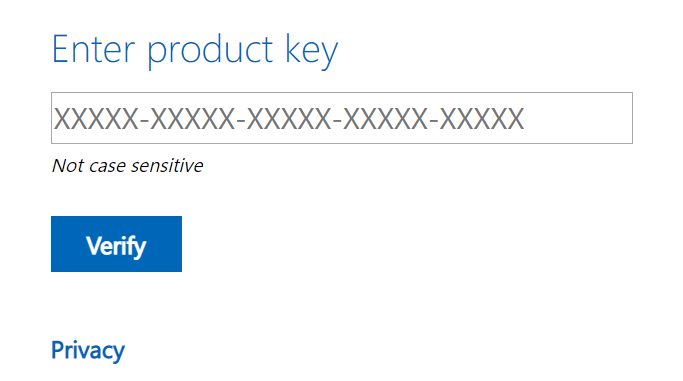
Windows 8.1
Windows 8.1 is also available for download from Microsoft website. You can go to this link and select the version and language and then start the downloading of ISO. Here again, you will need the serial number to start the installation process.
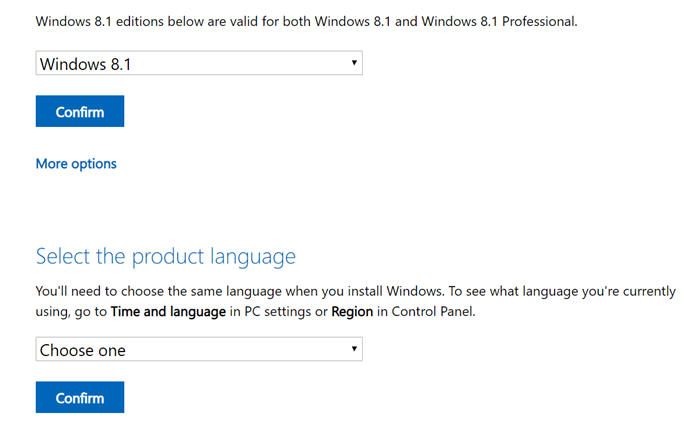
Windows 10:
If you want to install the latest version of Windows 10, then you can download it from here. You will have to download the media creation tool to get the ISO file for Windows 10.
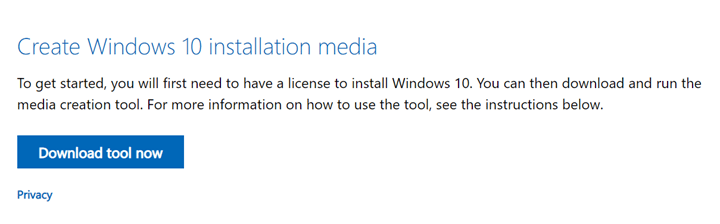
The ISO files of all the versions are large files going all the way to 3 or 4GB in size, so make sure you have a good internet connection with enough bandwidth to download it. Alternatively you can also buy the latest version of Windows from here.
These are the ways to download Windows legally on your PC.







