Yahoo! has announced the availability of Yahoo! Mail app for Windows 8 and the app is available for download in the Windows Store. With an easy to use interface, the Yahoo! Mail app lets you message with ease, stay connected. There is no configuration required for the app, you just need to enter the Yahoo ID and password and the mail app is configured.
The email interface is typical three panel one, with folders, emails and email view. There is a toolbar at the top which has option to move the next message, previous, compose, reply. move email or delete them.
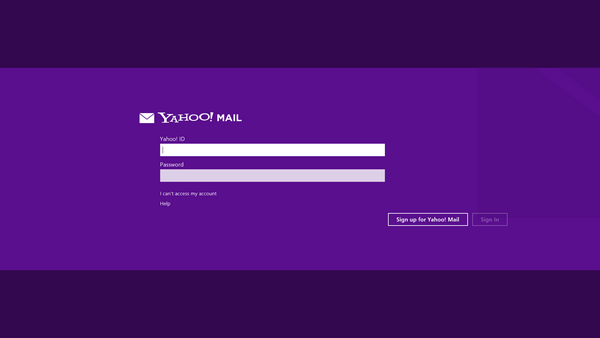
You can attach photos, videos and documents using the app. The interface has continuous scroll, you can view all emails by just scrolling down. If you are using a touch screen device, there is pinch to zoom to enlarge the message.
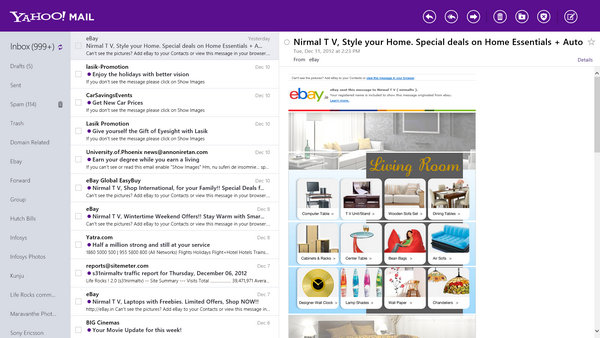
The app has integration with Yahoo address book, so that you can get email suggestions as you type for it. There is also an integrated search for emails from the charms bar. You can search across all email folders.
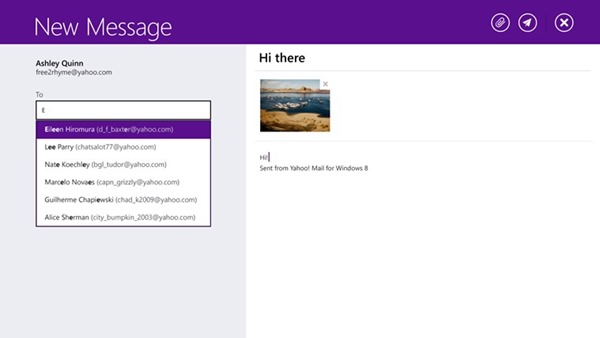
Overall, Yahoo Mail app for Windows 8 looks good, although there is no support for themes like its web interface.







