Generally when you want to take a complete backup of your Android phone, you will need to make sure that the phone has root access or in other words the phone is rooted. But not all users might be interesting in rooting their phones as it might void the warranty. But now you can take a complete backup of your phone using the Ultimate Backup Tool developed by a member of XDA Developers forum.
Ultimate Backup Tool is a free app for taking a full backup of your Android phone. The app comes with multiple backup options namely with apps or without apps.
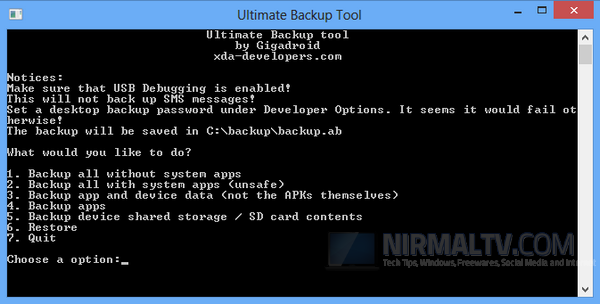
The process to take a backup is simple, just connect the phone using the USB cable and enable debugging mode on your phone. Now select the choice from the above screen. Once you select them, you will see a backup option on your phone. Enter the backup password and continue.
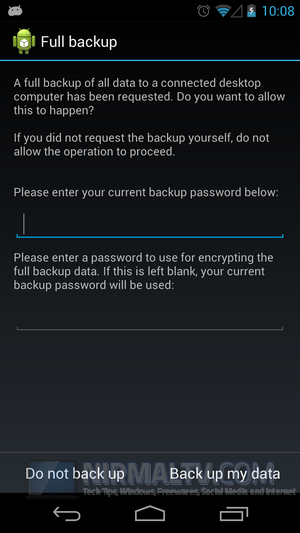
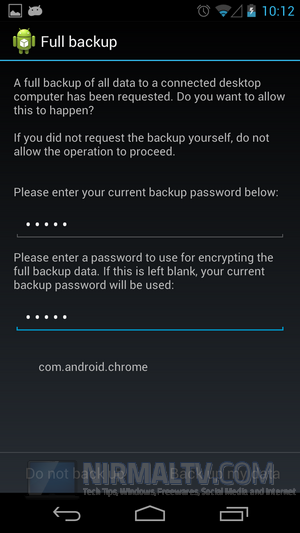
The backup will be saved in C: drive in the folder backup. The app works on Android ICS and above. We tried it on Galaxy Nexus and it worked well.
More details on the tool, including download links available here.








Oh really this is nice one option to protect your android phone from those kind of problem which can prove harmful for this gadget.