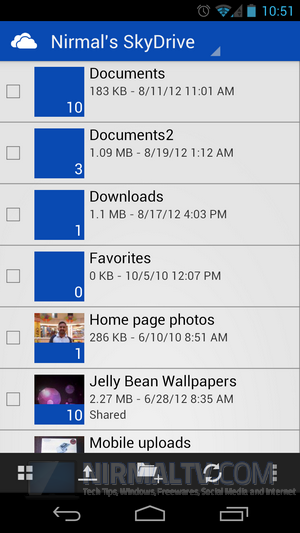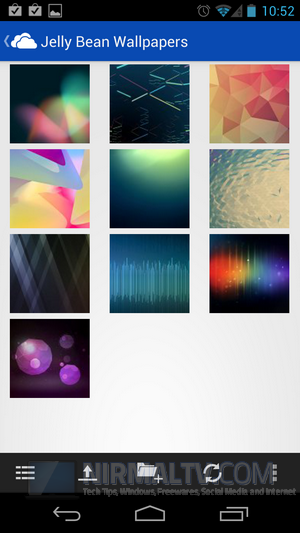SkyDrive is a popular file sharing service from Microsoft which provides around 25GB free space (7GB to new users). The mobile app for SkyDrive was available for Windows Phone, iOS and also Windows. Microsoft has now released the official SkyDrive app for Android phones. The app is now available for download from Google Play and is supported on Android 2.3 and up.
Although the app works with GingerBread (Android 2.3), it is designed to work best with ICS. This new app for Android is similar to apps for Windows Phone and iOS and is a key part of making sure your SkyDrive files are accessible and shareable from all your devices.
The interface is pretty slick and fast and also user friendly. There are different views available for files especially for images. You can create new folders inside your drive and also easily upload files from your phone.
What does this app offer;
- Access all of your SkyDrive content including files shared with you.
- View recently used documents.
- Choose multiple photos or videos to upload from your phone.
- Share your files and photos – send a link in email or in another app.
- Open your SkyDrive files in other Android apps.
- Manage your files – delete, or create new folders
You can download SkyDrive for Android from Google Play.