How often have you wanted to copy text and paste it elsewhere from an image? There might be many situations where you want to copy the text instead of typing it but since text cannot be copied from any image, you had to type it. GT Text is a nice freeware app for Windows which can extract text from any images and then copy it to clipboard so that you can use it anywhere else. Extracting text from complex color images can be done immediately just by selecting the region of the open, scanned or pasted image document.
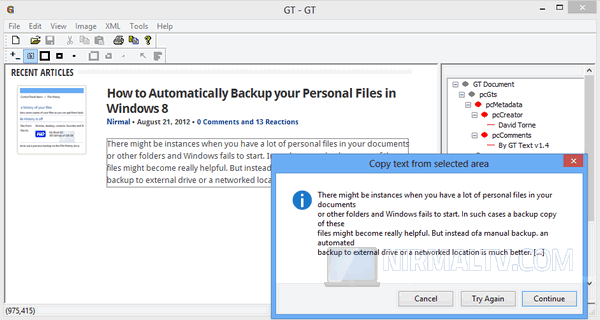
You can add any type of image to the application as it supports the popular formats like PNG, JPEG, BMP etc. Once you have added the image, you need to select the area for retrieving text from image. This can be selected from the toolbar available. Once you select the text, the app will automatically fetch the text from the image.
Most of the cases when we tested, the first instance did not give proper results, on clicking Try Again button, the app retrieved the text perfectly. Once retrieved it is available in the clipboard and you can simply paste it in any notepad or word.
There is also option to retrieve the whole text from image and for this, you need to select Tools->Copy Text from-> Full image.
Overall, the app did a good job of extracting all the text from the sample images we added to the app.







