Downloading BitTorrent files requires you to have a BitTorrent client tool like uTorrent or other free supported download managers. If you frequently download BitTorrent files, then here is some great news for you. BitTorrent has now released a new extension for Google Chrome, called OneClick which helps in downloading BitTorrent files easily from your browser without having the need for any other client app. The extension is released by BitTorrent’s Torque Labs.
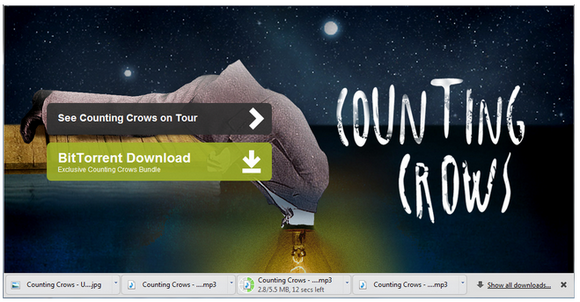
OneClick offers a browser torrent downloading experience that mimics normal downloads. No need for a torrent client to manage your downloads, just download. There is no interface available for the extension, but as soon as you download the torrent file from any site, this extension, automatically starts the actual file download, without having to add the torrent file into another desktop client.
The ease with which the extension download the torrent files makes the extension pretty useful for all users downloading torrent files.








If I am not wrong, Opera had introduced native support for torrent files from 9.0 onward. And there is Firetorrent for Firefox. The most prominent issue was the using up of excessive amounts of system resources, since the browsers could not handle large torrent downloads. This may also hamper your browsing experience.
This would be ideal for small downloads.
does not work and prompts for a paid upgrade.