There are many online photo sharing services like Flickr, Picasa, Facebook and also Instagram. When you upload and share photos to these sites, the photos are available in their respective servers. It is always good that you keep a backup of the photos in another location. There are many cloud storage services like Dropbox, Box.net etc. PicBackMan is a freeware app for Windows which combines all these features. It is can backup photos from Facebook, Instagram and Foursquare and then upload the photos automatically to Dropbox, SkyDrive, Box.Net, Flickr, Picasa or Smugmug.
You can also upload photos directly from your desktop to these multiple services in one go. For these, firstly you need to create a PicBackMan account and then start connecting your online accounts with these services. The connect account tab in the app allows you to connect with all the accounts.
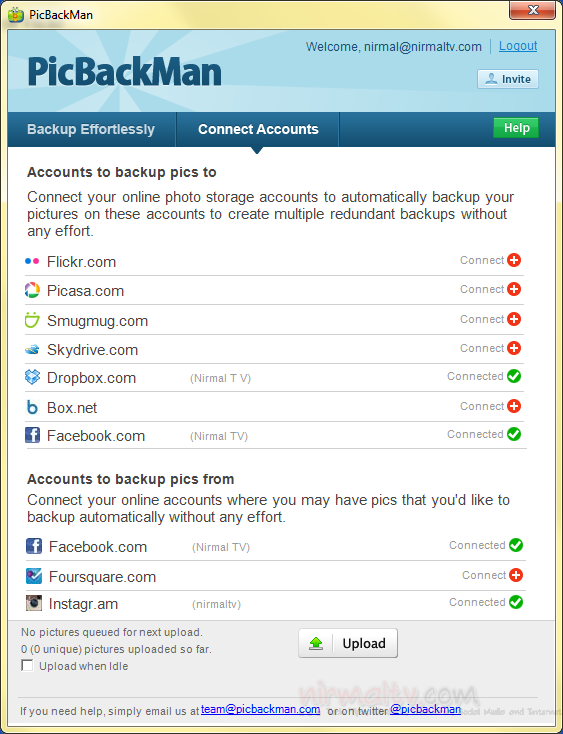
Once you have connected to the required account, select the Backup Effortlessly tab and manage your connections. You can pair connection which needs to be backed up. You can also add a connection between desktop folders and the online accounts.
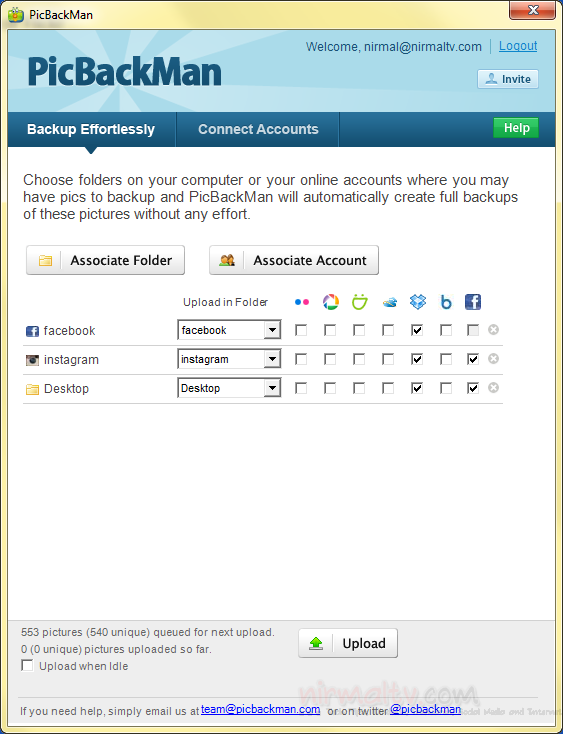
When you hit the upload button these files are transferred automatically based on the connections set. PicBackMan automatically monitors for new photos and backs them up without you having to do a thing. The app is good for desktop backup as well. If you download your photos to My Pictures, you can associate it and PicBackMan will automatically monitor & backup forever.
PicBackMan helps you pull photos from all accounts & devices into a any one or multiple storage accounts. Overall, the app is pretty good, but it would have been good if the from (or source) services improved (currently only Facebook, Instagram and Foursquare).








just the one I needed.
If you want to backup your entire Facebook, Facebook Pages, Twitter, Google+, LinkedIn, Instagram accounts, and have full search ability and date review and more, then please look at our product SocialSafe at http://www.socialsafe.net
good app for uploading..loved it