Cloud Storage competition is getting more and more intense with major players like Dropbox, Box.net, SkyDrive adding more and more features. You might have been using either of these popular cloud storage, but what if a new feature which you have been waiting for has been added to a cloud service which you are not using? Instead of manually transferring all files from one service to another, you can now use BackupBox.
BackupBox is a neat web service which allows you to transfer all the files across Dropbox, Box or SkyDrive or any FTP drives. Once you have created an account, you can select the from service and to service to transfer files.
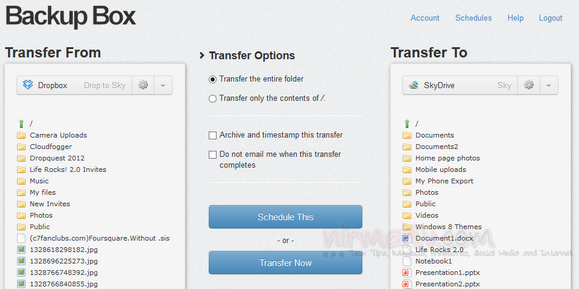
You can add connectors for transferring files from and to another cloud service. As of now, you can transfer files between Dropbox, SkyDrive and Box along with FTP, SFTP and MySQL. Google Drive, Amazon, Flickr, Picasa etc are in the works.
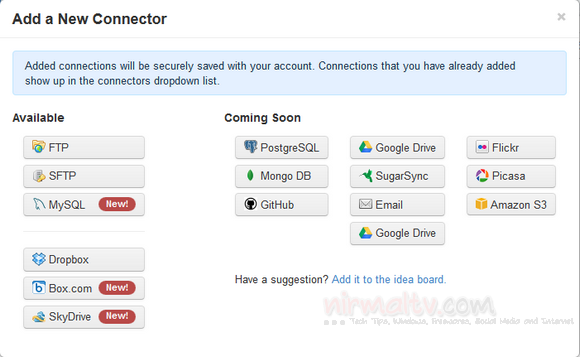
You can schedule or do the transfer immediately. You can select to transfer the entire contents or select a particular folder alone.
BackupBox is definitely a life saver when you want to move files from one service to another without any manual intervention.








Another web application that scales down the privacy of your cloud accounts!
Hey Xantes, I’m trying to understand how we reduce your privacy? We use OAuth to access your account so we never have your username or password. We also don’t keep copies of any data on our servers.
Can you elaborate on what you meant?
Cheers,
Eric – Backup Box