Although there are many free apps to automate tasks on Android, Microsoft has released a new ambitious project called on{X}. although created by Microsoft, it is first debuting the system for Android instead of Windows Phone. The app uses JavaScript to interpret end-user instructions. In order to make it accessible, Microsoft creates JavaScript code into triggers and actions, all configurable through a convenient GUI. By stringing together these bits, users create on{X} rules, which can then be shared with others online.
Microsoft has created multiple basic recipes for users to get started. You can start using them by visiting https://www.onx.ms/#recipesPage (log in with Facebook). You can add them to your account.
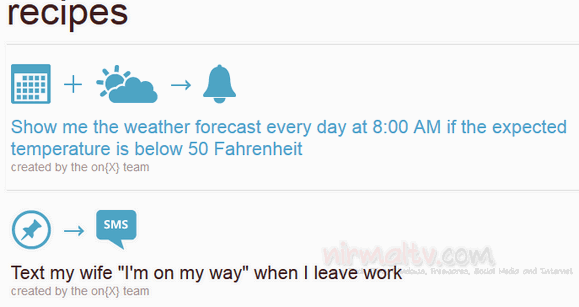
Once you have added them, it is displayed in the Android app as well. For each recipe, the code is also displayed from where you can modify it and then create your own rules. For example, we have added the task “Remind me to take an umbrella every day the first time I unlock my phone, if it is going to be rainy” to the list. To add a task, you need to visit the web version from desktop, once added they show in your account on Android.
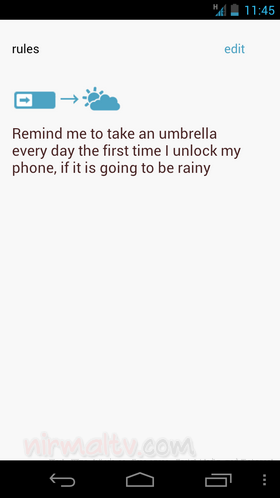

In the second screenshot you can see a notification or rather a reminder to take an umbrella as the climate is rainy. This is just a simple example and you can create your own tasks by writing codes. Here is a video of the app.
You can download the Android app from here.







