Dropbox and other cloud storage services like Google Drive or SkyDrive will sync any files or folders which are placed inside its folder in Windows. Dropboxifier is a new freeware app for Windows which helps you share saved games and application data or sync any folders between computers by simplifying the process of adding folders to Dropbox and creating symbolic links. Symbolic links are special type of file that contains a reference to another file or directory in the form of an absolute or relative path and that affects pathname resolution.
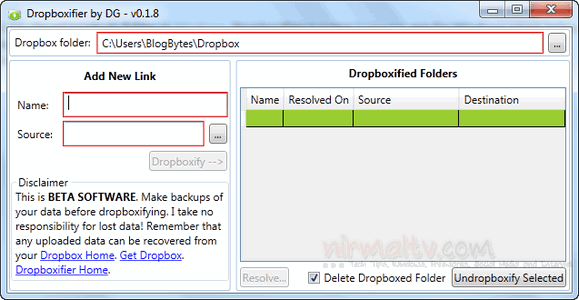
Related Reading: Sync Local Folder, Drives and Dropbox with OneSyncs
Firstly you need to specify the Dropbox folder and then add the links by specifying a name and the source folder. Dropboxifier simply fools applications into reading and writing directly from Dropbox by using the symbolic links. Applications and games and any other folder will read and write directly to your Dropbox folder.
The best part is that Dropboxifier allows you to do this on more than one PC which means multiple systems are reading and writing to the same data. This also means that multiple PCs can be using the same browser data, saved games, files and folders which are all created using the symbolic links.
Dropboxifier handles linking multiple PCs easily by simply add a link on one PC and then resolving the links on other PCs. Unresolved links appear as red in the list, while resolved links are green. Dropboxifier has no dependencies, so you can even put the single Dropoxifier executable into your Dropbox folder.
Dropboxifier was originally made to work with Dropbox but will also work with any other online storage application that creates a virtual folder on your hard drive like Google Drive, SkyDrive etc.
Download Dropboxifier [Via CyberNetNews







