With the internet usage on mobile phones increasing day by day, it makes it important for webmasters to have apps for the popular smartphone platforms which includes iOs, Android and Windows Phone. The advantage of app is that users can quickly access content on their phone without having to open the browsers and navigate. Uppsite is a service (or rather a WordPress plugin) which allows you to quickly create an app of your blog or website for iPhone, Android and Windows Phone within a few clicks.
Uppsite allows you to make the creation and customization of your app dead simple and also takes care of hosting the apps. To get started, simply type the URL of your blog and then select the plan. There is a free plan which provides native apps along with their developer account. There are also paid plans to select based on your requirements.
Once you have selected the plan, you can start customizing your app with colors, text, fonts, themes etc.
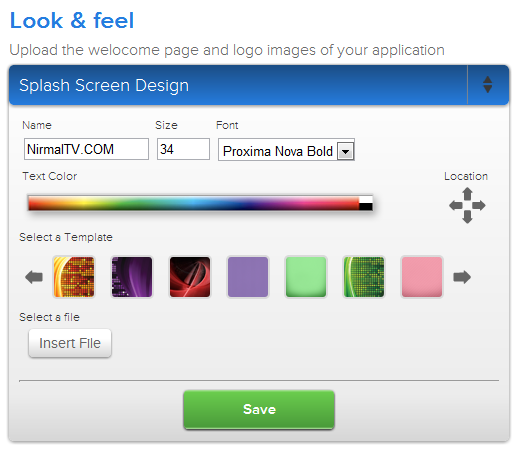
You can design the app icon and select other options like category. Related: Convert your Blog into a Native iPhone App with Bloapp

Once you are done with the design, you need to install the WordPress plugin which can be downloaded from the plugin repository. Once you have confirmed the creation, it might take a couple of days for the app to be available on the respective stores (App Store might take almost 2 weeks).
This service is pretty useful for webmasters who want to quickly create apps for smartphones.
Check out Uppsite for more details @ www.uppsite.com
Related Reading: WordPress Plugin to Create Android App of your Blog








Nirmal sir does it the app have any credit link back to their websites, as it will look too unprofessional
@Rahul,
I’m not sure of that, need to check with them.