When it comes to protecting your confidential and personal folders in Windows, we have covered many free apps like LocK-A-FoLdeR, BuduLock, Lockbox etc. Folder Lock Free is yet another freeware app for Windows which can lock and hide your personal folders. What makes Folder Lock better than others is the user interface and ease of use. You can simply drag and drop all your folders on to app and instantly lock it. Once you have locked the folders, they are not visible to anyone and unless the folder is unlocked.

The first time when you use the app, you need to specify a password for opening app. You can either add files or folder for protection. There is also option to manually unlock it from the app interface.
Related Reading: Winguard Locks any File, Folder or Program in Windows
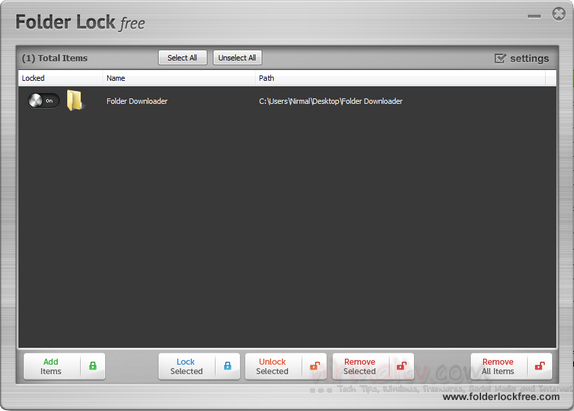
Features;
- Lock Large Amounts Of Data Instantly
- Password Protect Folders
- Prevent Access To Files
- Hide confidential information and files
- Safe Guard Data From Hackers
You can set the app to automatically lock all folders added to the app as soon as you close the app or log off.








Impossible to download this app