When you have installed multiple browsers, checking the web browsing history is a painful task as you have to search them independently. In case there are multiple users on your PC, then it is good to have an audit of the browsing history to check the visited URLs. Web Historian is a freeware app for Windows which provides forensic analysis tool that enables you to audit web browsing history on any PC. It produces a detailed report for all history items found in various browsers including IE, Firefox, Google Chrome, Safari etc along with file downloads, cookies and stored form data.
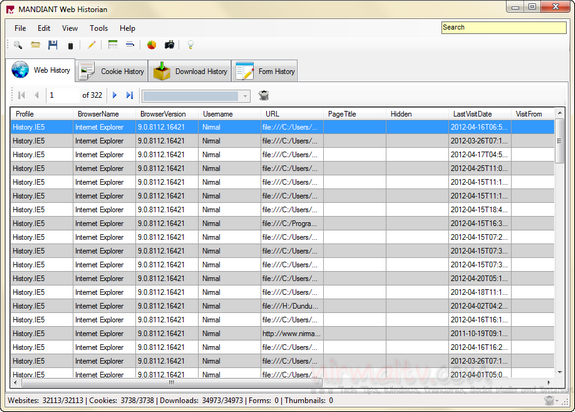
It provides you with complete details on the websites visited using different browsers. It also generates a detailed site reports that show all cookies, pages visits and other assets related to the site.
You can also fetch reports based on keyword search, filtering options, frequency reports, and more.
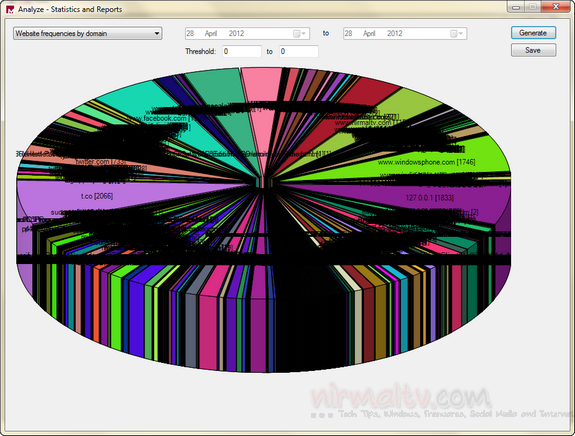
The app provides a detailed report on the browsing history, but does not provide any option to clean them.







