By default Windows 7 does not have the ability to preview PDF files like images in Windows Explorer or other apps like Office 2010. PDF Preview allows Windows 7 users to take advantage of the PDF preview functionality to view PDF documents without needing to open them. This freeware tool installs PDF Preview add-in for Windows Explorer, Microsoft Office, and Outlook 2010 and other versions, and automatically configures itself to preview a PDF file in the Preview pane of Windows Explorer or in the Reading pane in Outlook 2007, 2010.
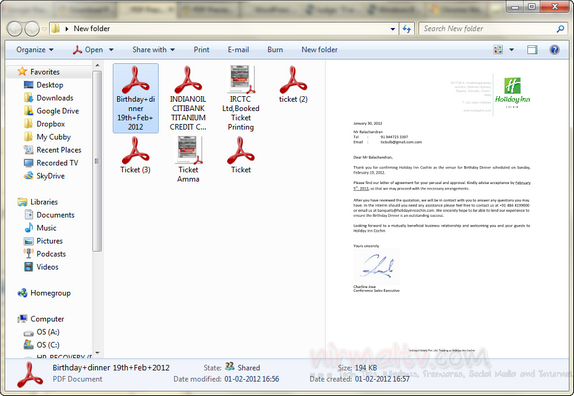
Once installed, the app also shows a thumbnail preview for icons and also the icon changes to the one from PDF Preview. It cannot preview password protected PDF files.
Features:
- Preview PDF document- PDF document can be previewed in thumbnail when it is not opened via the Preview Handler interface in Microsoft Windows 7 and Windows Vista.
- Thumbnail PDF Icon- The icon of your PDF document is generated on the fly according to the content of the first page of your PDF document.
- Support PDF files of all versions- Just install the software, and it works with all versions of PDF files.
- Fast display- The preview thumbnail can be displayed instantly after you mouse click on it.
- High-quality rendering- PDF Preview for Windows 7 gives your PDF files a high-quality preview thumbnail.
- Work with 86 different languages- PDF files with Asian, Hebrew, Arabic et al fonts can be opened and viewed without difficulty.
- 64-bit optimization- On Windows 7 64-bit operating system, PDF Preview works as twice as much faster than on 32-bit.
Overall, the app is a great addition to Windows 7 Explorer to view PDF files without actually opening it.








Great app! Thank you!
What a bunch of crybabies. Acrobat has a similar feature and you don’t have to install anything extra.
Not even Acrobat?
Thank You, it really works 🙂