When it comes to RSS reader, the web based Google Reader is one of the preferred one. There are many desktop feed readers as well in case you want to have a standalone app for feeds. But if you prefer web based RSS reader, then you should probably be trying out Subpug, a beautiful RSS reader which runs from the web browser with a clean and clutter free interface. There are many features which makes Subpug a worthy contender as an alternative to Google Reader.
One important feature about Subpug is that it does not require an account or registration to get started, everything is browser based. When you get started, you can select a subscription pack, this basically is based on your feed choices. For example if you are interested in gadgets, you can select the Gadget pack and Subpug will load with few gadget based blogs in the reader. Similarly there are various other packs as well.

If you do not want a pack, you can select the blank one and add your own subscription. you can also choose to import all you feed from Google reader using OPML. For this you need to download the subscriptions in XML format from Google reader.
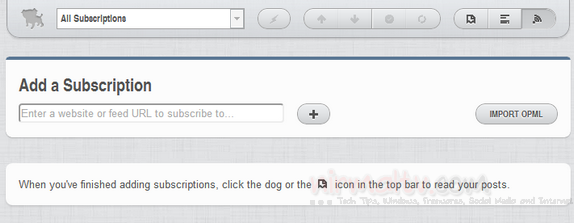
You can even add subscriptions manually by entering the feed URL. Once imported, you can see the subscriptions in two views- Normal and list view. You can also jump to any subscription from the drop down list. Subpug also provides you with options to share any article to Twitter, Facebook, Google+, Tumblr, Email or to Instapaper.
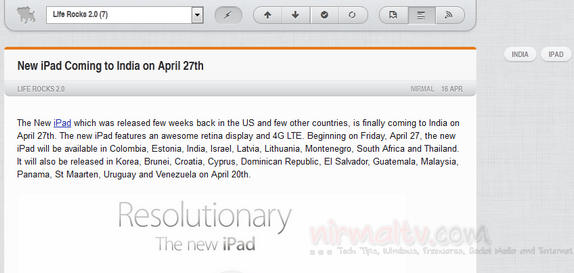
What is lacking in Subpug is the ability to group subscription into folders which is available in Google Reader. But overall, the simple and neat interface of Subpug makes it worth a try. It also offers you with keyboard shortcuts to navigate to different articles.
Related Reading: Best Free RSS Feed Readers for Windows








Been using the default Google reader for all these days, need to give this a try. visually nice 🙂
If you like google reader you should try out feedly http://www.feedly.com/ other readers worth mentioning is http://guzzle.it/ – http://www.attency.com – http://feeds.qsensei.com – http://www.planetaki.com
Also fever is a really good but cost 30$ http://feedafever.com/