RSS is one of the best ways to track updates to websites or blogs and Google Reader is the most popular RSS application available. But having a desktop version of RSS is much better as you can still read the feed even if you are online. We had covered top 10 RSS feed readers back in 2007 and things have changed a lot since then. In this article we are covering the best free RSS feed readers for Windows.
1. FeedDemon: FeedDemon is probably the most popular version of desktop feed readers. FeedDemon enables you to read RSS feeds from your desktop, so you can browse information from dozens – or hundreds – of web sites without having to visit them to find out what’s new.
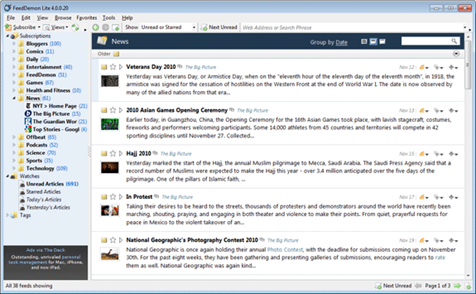
2. FeedReader: Feedreader is a lightweight open-source aggregator that supports RSS and ATOM formats. Feedreader is the most robust, highly-functional personal aggregation solution on the market today. It is also available in portable version.
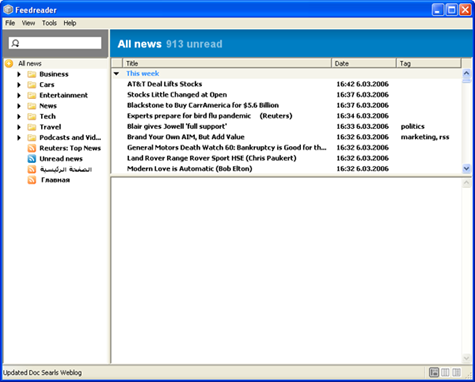
3. NFReader: NFReader is a feed reader that supports RSS, Atom and RDF feeds. Users can export groups of feeds and individual feed to OPML files as well as import from them. Although the default language is German, you can change it to English. This reader again is portable.
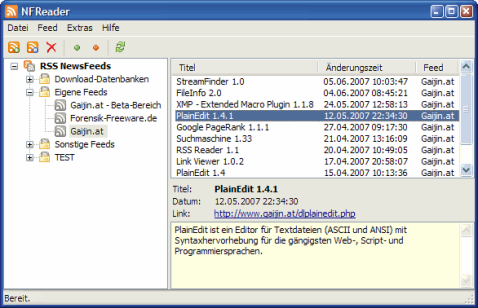
4. ByTagg: ByTagg is a new solution that will let you follow your favourite blogs and know when they are updated right on the spot. This is accomplished via alerts that are sent whenever any blog or site you have specified is updated. The application is ad-supported and also has option to follow your Twitter friends.
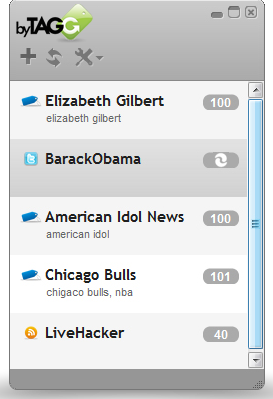
5. RSSOwl : RSSOwl is a RSS / RDF / Atom newsreader written in Java using SWT as graphic library. With RSSOwl it is possible to read all RSS versions (includes RDF).
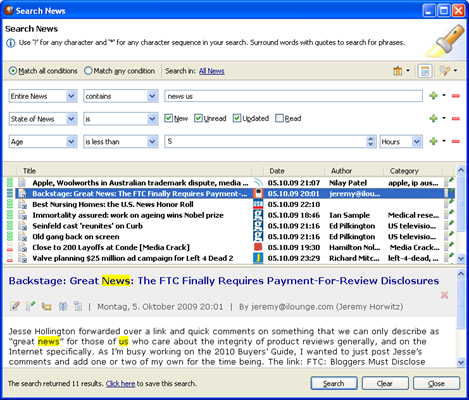
6. Abilon: Abilon will display headlines from RSS (Rich Site Summary) Channels in an easy to read format. It is small, fast, and free RSS Feed reader. Adding new channels is as simple as right-clicking and entering the address of the feed.
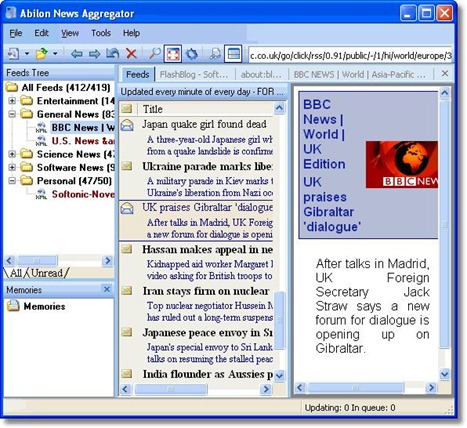
These are some of the free RSS feed readers available for Windows.






