FTP or File Transfer Protocol is a network protocol that allows users to move, transfer, copy or synchronize files located on two different hosts via a TCP/IP-based network. FTP clients are the applications that offer a graphical user interface to this protocol and facilitate the file sync between the server and the client machine. If you are a webmaster, you might have already used FTP clients to upload or download files from your website or blog servers. There are many free and paid FTP clients available for Windows and in this post we will cover the best free clients.
1. FileZilla:
FileZilla is the most popular FTP client available for Windows and needs no introduction. FileZilla Client is a fast and reliable cross-platform FTP, FTPS and SFTP client with lots of useful features and an intuitive graphical user interface. It comes with IPv6 support and also has support for resume and transfer of large files >4GB. FileZilla is open source software distributed free of charge under the terms of the GNU General Public License.
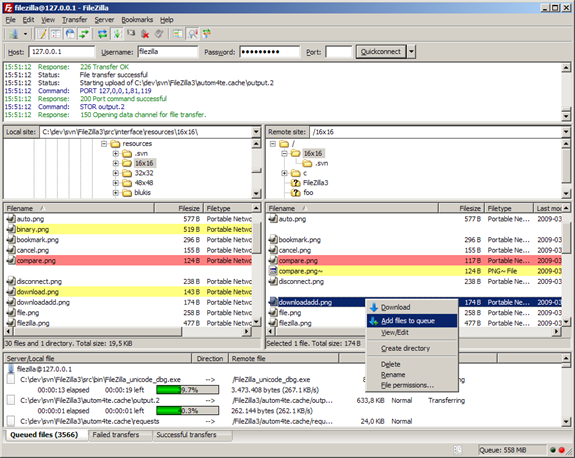
2. WinSCP:
WinSCP is an open source free SFTP client, SCP client, FTPS client and FTP client for Windows. Its main function is file transfer between a local and a remote computer. Beyond this, WinSCP offers scripting and basic file manager functionality. It also has support for SSH password, keyboard-interactive, public key and Kerberos (GSS) authentication.
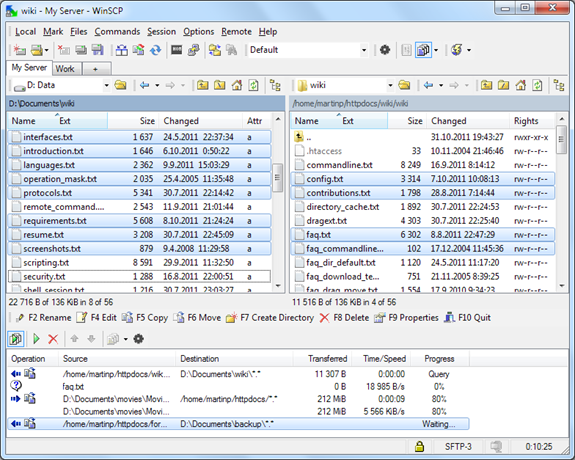
3. CyberDuck:
CyberDuck is a very popular FTP client which was initially available only for Mac OSX, but last year they have released a full fledged free version for Windows as well with support for Windows XP, Vista and Windows 7. With an easy to use interface, you can connect to FTP (File Transfer Protocol), SFTP (SSH Secure File Transfer), WebDAV (Web-based Distributed Authoring and Versioning), Amazon S3, Google Cloud Storage, Windows Azure, Rackspace Cloud Files and even Google Docs.
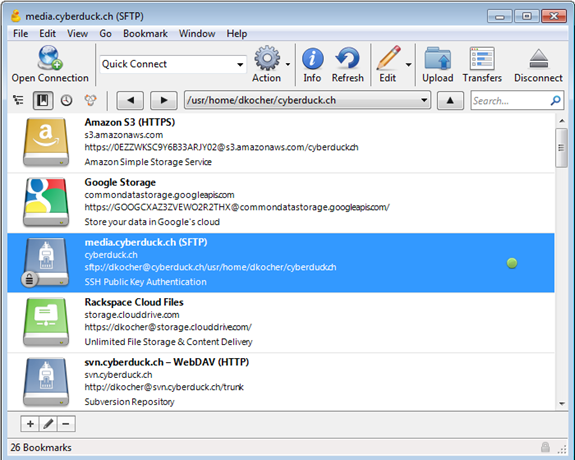
4. GoFTP:
GoFTP is easy to use and has all of the basic features you need plus many advanced features that make this one of the best FTP client on the net. GoFTP claims to have up to 314% faster than other multi-threaded FTP programs. Apart from this, the buffer overstuffing techniques allow faster throughput for this app. The free version is available for all user for personal use and for companies, and corporations with 50 employees or less.
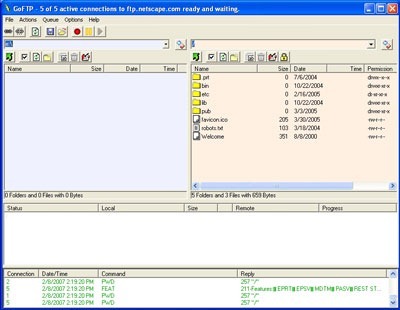
5. FreeFTP:
Free FTP is a simplified, intuitive, and best of all free FTP client. It uploads and downloads files quickly and reliably, keeps your FTP server settings in one place, and allows you to pause or cancel transfers. You can set up multiple server profiles, transfer files in binary, ASCII, or auto mode, and upload files by dragging and dropping them from your computer to your server.
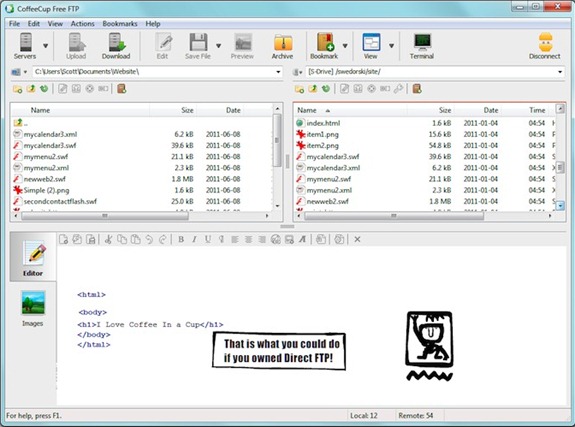
If you are a webmaster, which FTP do you prefer for your uploads and downloads?








FTP Manager Lite is one of the best free FTP and SFTP client software. The clean interface is super easy to use. It will perform your files transfers quickly and efficiently. It also supports FXP for superfast server to server transfers.
http://www.deskshare.com/ftp-manager-free.aspx