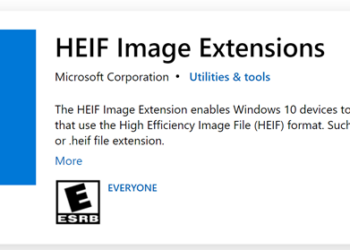Most of the social networking sites are late to release the app when it comes to tablets, especially iPad. We have already seen how long it took for Facebook to release the iPad version. Google also follows the same path, they have released the Google+ app for iPhone and Android while the iPad version is still not released, although the iPhone version works with iPad. G-Pad is a simple app for iPad users which brings in Google+ for iPad users and the app is created by the same developer who has created MyPad (a popular app for Facebook). The app although looks pretty good, is only a web version of Google+ bundled into an app.

The application looks very similar to the iPad version of Twitter and comes with menus on the sidebar. Features of G-Pad;
- Quick Links (Stream, Circles, Gmail, Photos, Timeline, Profile & more!)
- Beautiful Photo Galleries
- Connect to Twitter and view Timeline, DM, Mentions & more (via + button)
- Swipe-based navigation
- Interactive Video Player
- Games with Friends – Poker, Tiny Zoo, Tiny Chef, Mob Empire & more!
- Trending iPad Apps
- Portrait & Landscape modes
- Pull-Down to Refresh

Although this app doesn’t use the Google+ API, we are use new apps would come in future for Google+ on iPad and for the time being G-Pad works well.