There are many freeware tools for screen capture and we have covered many of them including iScreen Capture, Capture+ Print and Puush. Charny Screenshot tool is another free tool for Windows which allows you to easily and quickly capture the screenshot. You can capture the screenshot of active window, complete screen or any specific region using the tool. The tool provides you with options to set the hotkeys for capture as well. The tool is portable and doesn’t require installation and all you need to provide is 29 KB of your system space for the archiving it.
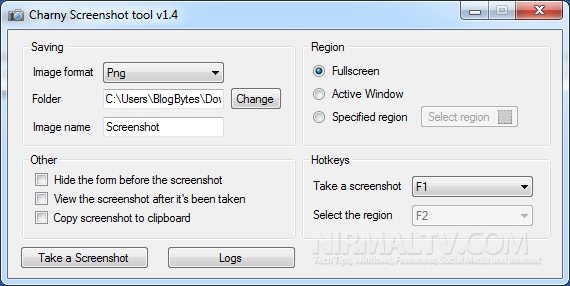
You can set the image format (PNG, BMP, JPEG, GIF and TIFF), the destination folder and the image name from the app screen.
You can also select the three screen capturing methods that the application offers. You can opt for Fullscreen, if you need an image of your entire desktop, for Active Window, if you’re interested in a snapshot of the currently focused window and there’s the third choice that allows you to capture a specified region. You can pick a hotkey combination out of the available ones to trigger the screen capturing process.
The app comes with basic features only and does not provide options for watermarking and editing. But the fact that it is portable and occupies very less space makes is good for quick captures.
Download Charny Screenshot Tool







