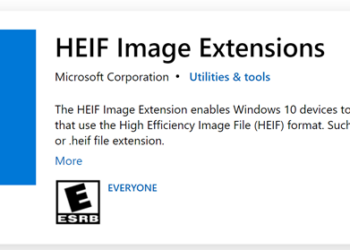Most of us use Safari as the default browser in iPad although there are other alternatives like iChromy and Terra. Most of the popular websites have their own iPad apps which can be downloaded from app store, but many including Facebook does not have one. Opening such websites every time using Safari is not the easiest of tasks. For this you can launch any website as an app in iPad. This means that you can see an icon on the home screen and clicking on the icon will open the website using Safari, without having to manually type the URL.
To save a website as an app, open the website in Safari and click on the arrow icon on the left side of address bar.
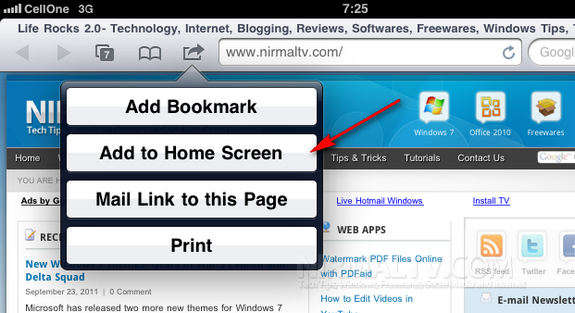
Select Add to Home Screen option from the list. This will open a new popup where you can type the title for your home screen icon.

Click on the Add button and you can see the website added as an app in your iPad home screen.

Now whenever you want to launch this website, you can click on this home icon and it will open the website in Safari. This is very useful for opening websites like Facebook which does not have an native app for iPad.