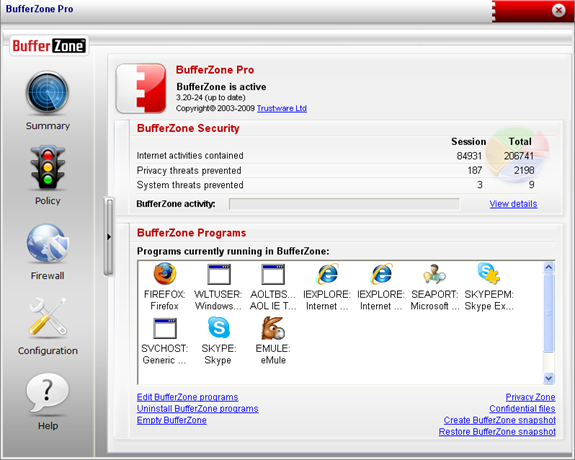Protecting your PC against threats from the internet is an important task and most of us use Anti virus software for protection, but these can only provide limited security as you need to update them every now and then. BufferZone Pro is a freeware app for Windows which is based on an unique system security suite that uses virtualization technology to protect your computer from any type of external threat by isolating new files and programs from the rest of your operating system.
BufferZone Pro contains your Internet activities inside an isolated environment called the “Virtual Zone.” The Virtual Zone is displayed as a red border around your screen. All potentially threatening programs and files remain isolated from your personal files and your PC’s operating system.
BufferZone Pro keeps you surfing, downloading, e-banking, sharing, chatting, and e-mailing to your heart’s content – basically, using the Internet as it should be used.
Features;
- Safely download anything in an isolated (virtualized) zone
- Safely open e-mail attachments in an isolated (virtualized)
- e-Bank and e-Shop in a trusted environment (Privacy Zone)
- Safely browse in an isolated (virtualized) zone
- Safely chat with IM in an isolated (virtualized) zone
- Schedule periodic “flushes” of the Virtual zone
- Safely share with P2P applications in an isolated (virtualized)
- Safely use USB devices in an isolated (virtualized) zone
- Lock your personal files (in confidential folders) inside a trusted zone
- Important software upgrades pass automatically into the trusted zone
- Take a “snapshot” of the Virtual Zone for one- step restore
The app is not compatible with 64 bit versions of Windows.