When you open any website, the browser downloads lot of files from the website server including images, CSS and other files. WebSiteSniffer is a portable freeware too which is a packet sniffer tool that captures all Web site files downloaded by your Web browser while browsing the Internet. The app allows you to choose which type of Web site files will be captured: HTML Files, Text Files, XML Files, CSS Files, Video/Audio Files, Images, Scripts, and Flash (.swf) files.
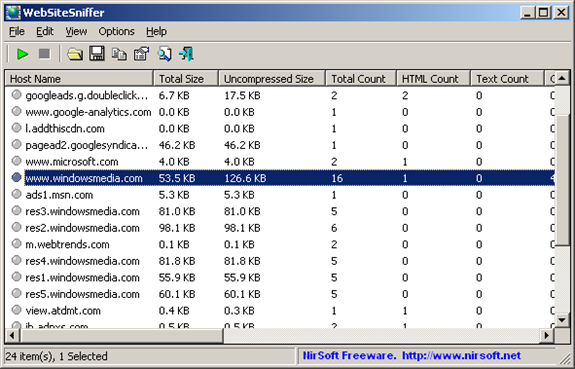
WebSiteSniffer displays general statistics about the downloaded files for every Web site / host name, including the total size of all files (compressed and uncompressed) and total number of files for every file type (HTML, Text, Images, and so on)
For every Web site or host name you browse using the browser, WebSiteSniffer creates a separated subfolder under the main download folder that you choose. All the files are saved in this sub folder all the time.
WebSiteSniffer doesn’t require any installation process or additional dll files. In order to start using it, simply run the executable file.







