HDD Raw Copy is a freeware tool for Windows which allows you to create a sector by sector hard disk clone and duplication. HDD Raw Copy tool makes an exact duplicate of a SATA, IDE, SAS, SCSI or SSD hard disk drive. Will also work with any USB and FIREWIRE external drive enclosures as well as SD, MMC, Memory Stick and CompactFlash media. The tool creates a sector-by-sector copy of all areas of the hard drive (MBR, boot records, all partitions as well as space in between).
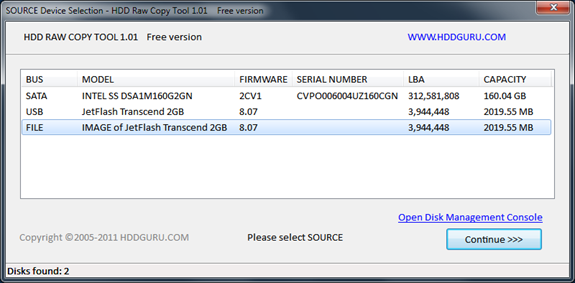
HDD Raw Copy Tool is a utility for low-level, sector-by-sector hard disk duplication and image creation.
- Supported interfaces: S-ATA (SATA), IDE (E-IDE), SCSI, SAS, USB, FIREWIRE.
- Big drives (LBA-48) are supported.
- Supported HDD/SSD Manufacturers: Intel, OCZ, Samsung, Kingston, Maxtor, Hitachi, Seagate, Samsung, Toshiba, Fujitsu, IBM, Quantum, Western Digital, and almost any other not listed here.
- The program also supports low-level duplication of FLASH cards (SD/MMC, MemoryStick, CompactFlash, SmartMedia, XD) using a card-reader.
HDD Raw Copy does not depend on the operating system on the drive – it could be Windows, Linux, Mac, or any other OS with any number of partitions (including hidden ones). Bad sectors are automatically skipped by the tool. Apart from this, the tool can also create an exact raw or compressed image of the entire media (including service data such as MBR, Boot records, etc).
Some uses of this tool are;
- Data recovery: make a copy of the damaged drive to attempt recovery on the copy
- Data recovery: copy a damaged hard drive and skip bad sectors
- Migration: completely migrate from one hard drive to another
- Ultimate backup: Make an exact copy of the hard drive for future use
- Backup: create an image of a USB flash stick and copy/restore at any moment
- Software QA engineers: restore your OS hard drives at any moment from a compressed image
- Duplicate/Clone/Save full image of any type of media







