Audio Convert Merge is a freeware application for Windows which is easy and fast audio tool to merge MP3s, as well as join WMA, WAV, OGG files into a larger one without any recompression or quality loss and the whole process is done within a matter of seconds. You can use this tool to combine multiple music tracks into one non-stop audio CD. It also performs as an audio converter, it converts audio files to MP3/WAV/WMA/OGG with optimum quality.
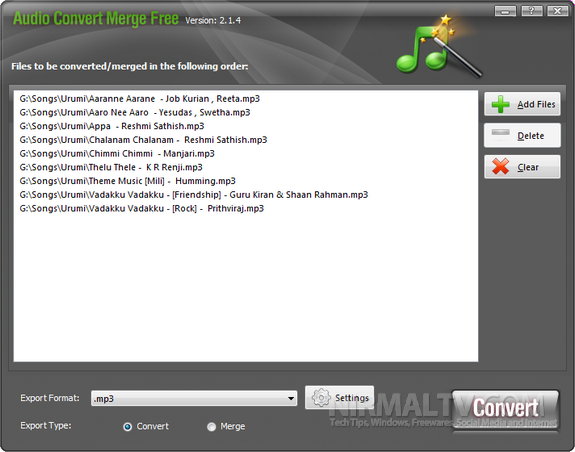
You can add the files using the button and then select the task- convert or merge. Many customized and frequently used presets are provided to adjust the output audio quality you want: Stereo Quality, Joint Stereo, High Quality Mono, Dual Channels, Bit rate presets.
You can also specify the detailed parameters as needed: Average/Variable Bit Rate, Stereo/Mono Mode and adjustment from low quality with small size to high quality with large size by percent.
The conversion task list is provided to arrange the order of audio files to be merged and you can adjust the joining sequences easily.
Audio Convert Merge Free is a user-friendly and powerful program to merge various audio files into one bigger file.







