Windows Aero is one which which defines the color of open windows and also the taskbar on Windows 7. Aero Color Show and AeroWallpaperChanger are two useful free tools which does this job. AeroBlend is another freeware tool which automatically changes the Windows Color to match the current wallpaper or active application icon\contents. You can select the source from which color needs to be fetched and the application selects the average color.
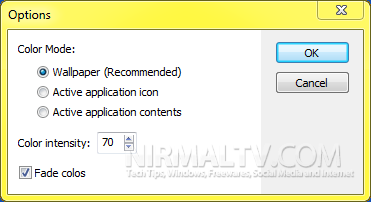
When in wallpaper mode, as and when each wallpaper is changed, either manually or via the Windows slideshow, the Windows aero color will change to match the wallpaper. You need to have aero feature enabled on your Windows 7.
You can also use other modes include using the active application icon or it’s contents. AeroBlend uses a quick algorithm to obtain the average color of the wallpaper or icon or window content. Color Intensity can be customized, as well as other options.







