Windows 7 Explorer comes with default set of navigation items on the left hand panel and this contains favorites, libraries, Computer and Network. Windows 7 Navigation Pane Customizer is a freeware tool for Windows 7 which allows you to show, hide and rename items in the Windows Explorer navigation pane. You can select from the list of items available and also rename it according to your convenience.
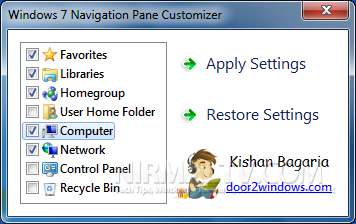
Click on any navigational folder to rename it. Check the box against the folder and click on the apply Changes. Windows Explorer will restart and you can see the new settings in action.
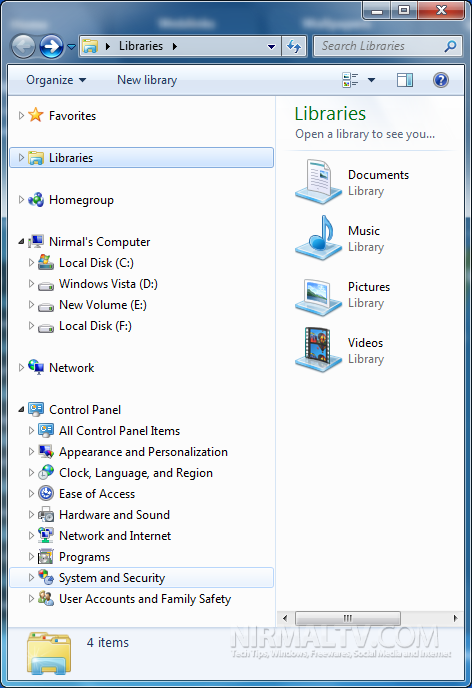
Although the tool is useful, it lacks the feature to add custom folders to navigation panel. But still the app is worth a try to customize Windows explorer navigational panel.
Download Windows 7 Navigation Pane Customizer







