While using your PC, we spent a lot of time doing various tasks and not all of them make you productive. There might be many tasks and activities which might be time wasters. Personal Activity Monitor (PAM) is freeware tool which lets you analyze how much time do you spend using different applications. The app sits in the tray and write down each app you launch and use. It adds up the time and show as a simple graph . After a day, take a look and find your timewasters that prevent you from increasing your productivity.
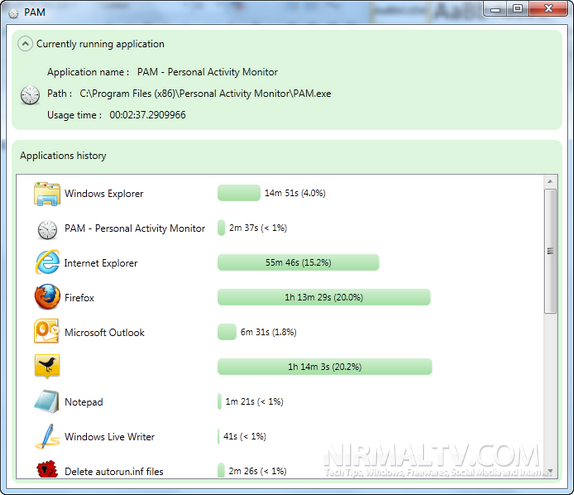
Whenever you open a new app, it gets added to the app history and when the application is the one currently being used, the clock against the app starts working and when you maximize another app, the clock shifts to that application. Finally you get the total time you spend on the particular app.
Features;
- At present app shows the currently used app (at the top)
- Application name (usage time in minutes and in percentages)
- Graphic visualization of time spend using app (comparing to the others app)
- Can start automatically with the system so you can better monitor your time wasting apps
- Auto idle after 30 seconds of inactivity which can be changed in the range 1 sec up to 5 minutes. The app timers are stopped until you start using your computer again
- Export data as xml for further external processing.
You can control the idle time using the settings menu.

Although Personal Activity Monitor is simple and comes with easy UI, there could be many more features added in future versions as per the developer. Overall, a nice tool to check your time wasters.
Download Personal Activity Monitor








Thanks for sharing such interesting tool! I think it can be used to optimize time-management. 🙂