FruitfulTime Productivity Meter is a free utility which can keep a track of the time spend on your computer without the requirement of having an Internet connection. The utility runs in the background from the system tray and keeps track of the complete activity on your PC. Productivity Meter tracks the active time and informs you how you spend time between the applications. It also tells which applications were used the most, and which websites you browsed and also the time spend.
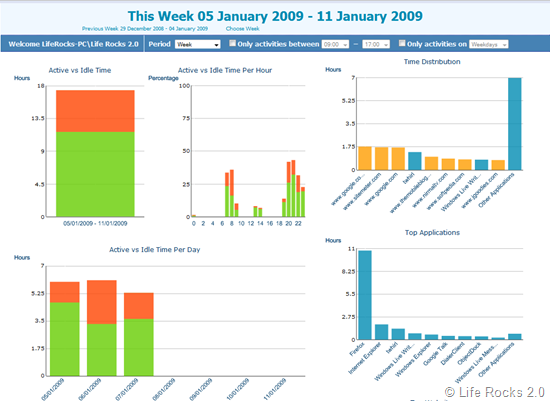
The application has a dashboard which can be viewed from the browser. One of the useful feature of this utility is that it can separate applications used from websites visited. You can add/remove tags for applications and domains.
You can also select reports for a week, month or even custom period and time.
Features of FruitfulTime Productivity Meter;
- FREE for personal use.
- Check activity reports in real time, anywhere, without requiring an internet connection.
- Your activity data is stored locally, making it 100% private and secure.
- Always available, not like online services which could shutdown anytime.
- Identify time wasting habits such as browsing social networking sites and chatting.
- Visualize your activities and discover your most productive time.
- Group websites, programs and window titles with tagging.
- Automatically generate timesheets to charge your clients accordingly
Download FruitFulTime Productivity Meter








The above review describes FruitfulTime ProductivityMeter Personal Edition.
FruitfulTime ProductivityMeter Personal Edition allows you to track your own computer activity and later on view productivity reports of how you spent your time. This is an excellent tool for personal use.
On the other hand, FruitfulTime ProductivityMeter Business Edition (http://www.fruitfultime.com/products/productivitymeter/business/fruitfultime-productivitymeter-business-edition.php) allows you to track employees. An excellent explanation of employee monitoring, why it is needed and how FruitfulTime ProductivityMeter Business Edition helps you as a manager or an employer can be seen at: http://www.youtube.com/watch?v=rCWdu-N9InU