There might be instances where you lost your emails, contacts and other calendar items from Outlook 2010 due to a hard disk crash or corrupted files. In such cases Outlook Repair will be able to help you. It is a nice tool to recover your emails and received files, organizer events, address book and contacts. The program scans your HDD thoroughly in search of each byte of your information. Even if PST and OST file is seriously damaged, Outlook Repair can find its fragments and repair required data.
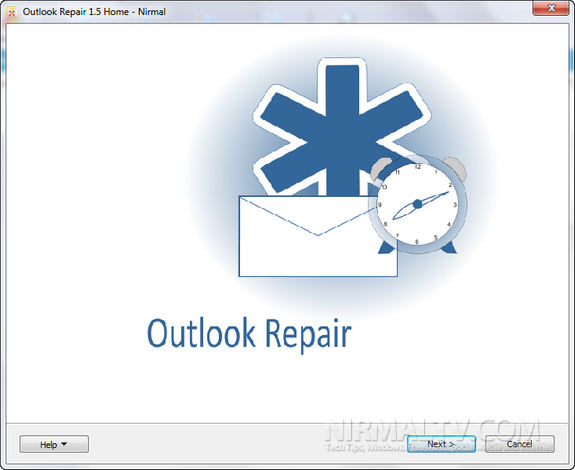
When you run the app, it uses a wizard for recovery, there are three options available- Recover from disk crash, email database recovery or address book recovery.
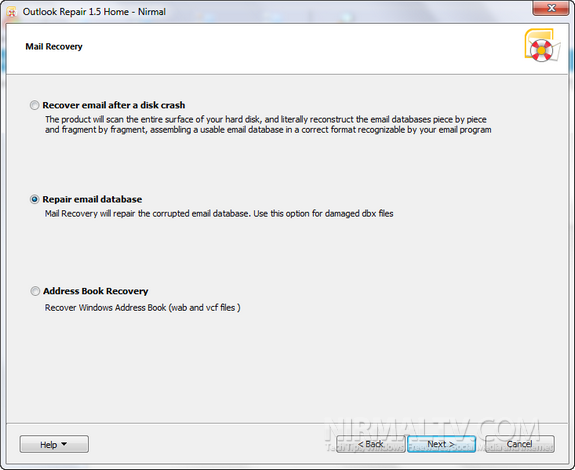
In case you are opting recovery from disk crash, it prompts you to select the disk and then it scans the drive for any file relating to Outlook. can process can take some time, depending of the disk size. After this process is complete, you can work with recoverable files preview. You can be sure of all files you see on preview can be recovered by Outlook Repair
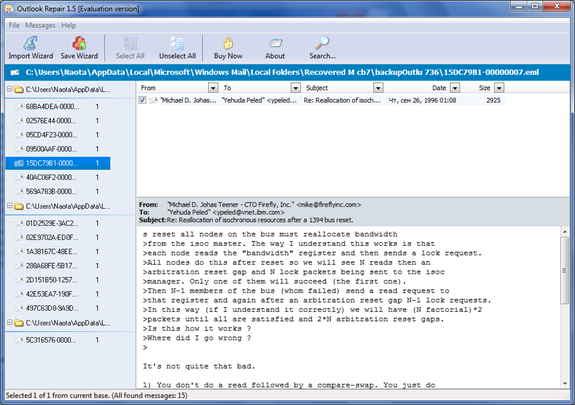
In case you want to repair the email database, you can specify the PST file for repair.
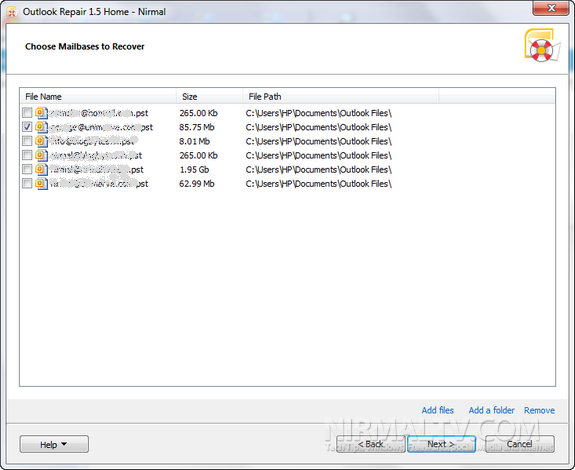
Recovered emails can be also exported to EML format if you want to make reserve copy, exchange messages, change your organizer or e-mail program.
Outlook Repair is not a freeware tool, but you can get a free license of the tool using this link.








Well explained post on pst recovery. Such tools are also available to recover Outlook OST file.
Hi Nirmal
By mistake I deleted all my emails from sent item folder and also deleted from deleted folder also and I do not have back file too and I contacted Microsoft technical support but they said its not possible, Can you please guide me how to get back my important emails back into sent item folder.
Thanks
Venkat