Once you have started using Windows to browse the web, there might be lots of temporary files created. These files and folder occupy lot of space and hence wasting your hard drive space. FolderVisualizer is a freeware tool which allows you to easily find files and folders which are wasting spaces on your hard drive. The tool analyzes your disk drives and shows you exactly which files and folders need most space on your disk.
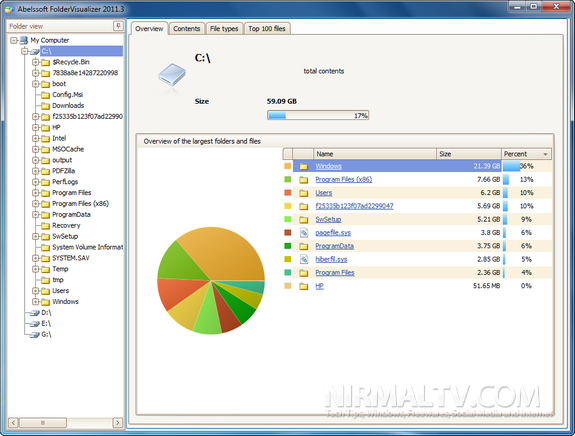
You can view the complete file list, sort files by file types and also list the top 100 files by its size.
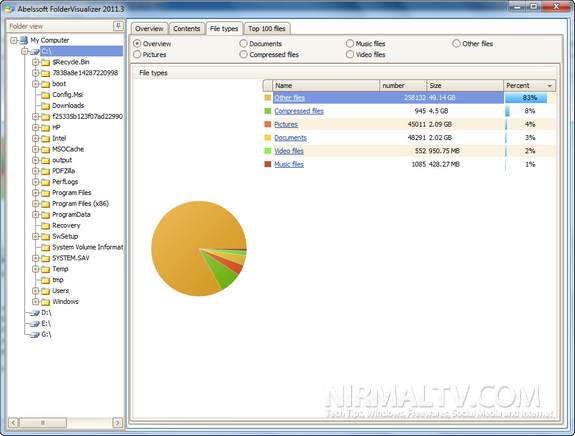
Features;
- Finds space wasting files within seconds
- Shows statistics and charts about your disk drive
- Displays top-100 files and types
- Can analyze internal and external disk drives including USB sticks
- For Windows XP, Vista and Windows 7
During the test, we scanned the drive where Windows 7 was installed and the scan results are impressive, but the scanning took a lot of time and not the fastest one.








i believe that this one is more effective &faster ..
http://www.uderzo.it/main_products/space_sniffer/