Microsoft has released a new accessibility add-in, STAMP, for PowerPoint 2010 which allows users to quickly and easily add closed captions to any video and audio files included in their presentations, either by creating the captions within PowerPoint or by importing an existing industry-standard Timed Text Mark-up Language (TTML) file. You can also add captions and subtitles to PowerPoint presentations directly using this free add-in.
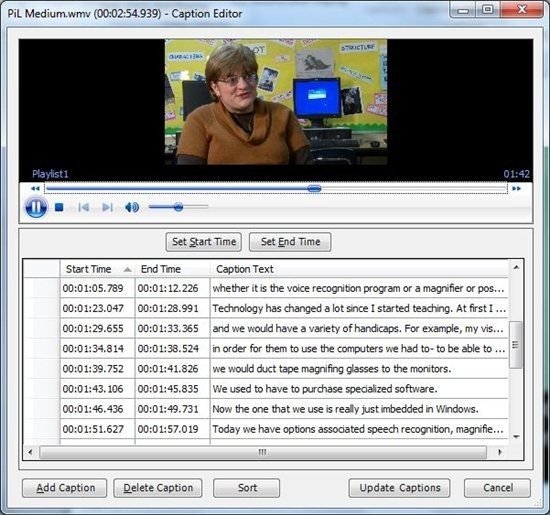
The STAMP add-in allows you to do the following:
- Import captions from a Timed Text Markup (TTML) file to create captions against an audio or video in the presentation.
- Create and edit closed captions in PowerPoint 2010.
- Delete your closed captions.
- Turn captions on and off when in presentation mode. Viewers who have this add-in installed can do this also.
- Use a video/audio playback while editing Timed Text captions.
- Align captions when they have moved, or if you re-size the video.
- Import communicative text formatting information from the TTML file, for example: styling, color and alignment.
After you have installed the STAMP add-in, you will see new options on the Playback tab in the Audio Tools or Video Tools group when you have an audio or video item selected in your presentation. Apart from this, Microsoft has also announced the availability of DAISY add-in, which helps you convert Word Open XML files to the Digital Accessible Information System (DAISY) format. We had covered this add-in back in 2009.
Download STAMP Add-in [Via








thanks a lot. it’s very easy.
Hi all,
An updated version just went up on sourceforge – so if you’re using the beta then well worth the upgrade! 🙂
The editor has had a facelift and featurelift… formatting available through TTML now available in the UI. We removed some timing bugs and added the ability to export to (reduced) TTML.
Cheers,
Jim
STAMP dev team