It is a well known fact that disk fragments can slow down your PC and defragmenting your disk once in a while makes your PC fast. Smart Defrag 2 is freeware tool which users with provides extremely fast and efficient defragmentation to your hard drives in Windows for faster file loading and high disk performance. This application works automatically and quietly in the background on your PC, keeping your hard disk running.
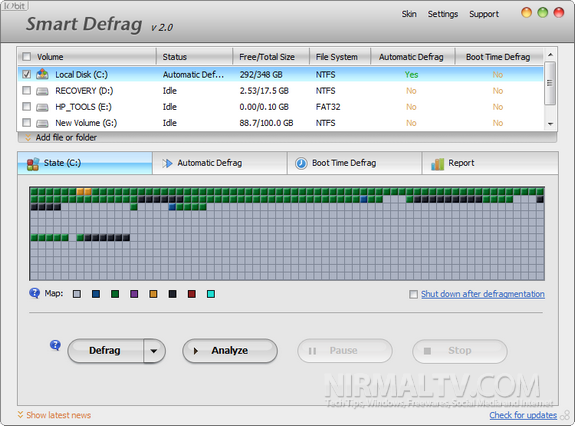
Smart Defrag 2 is one of the only few disk defragment tools that has a “boot-time defrag” or “start up defrag” feature. Using the “Boot Time Defrag” technology Smart Defrag 2 can defrag files during the system boot process, while these files cannot be defragged or are not safe to move after the system is already boot-up. These files include pagefile, hibernation file, MFT, and system files.
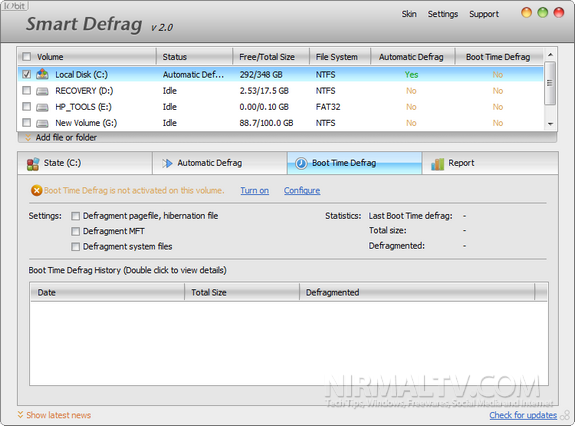
This app also streamlines your file system, places the frequently used files and directories into the fastest area of the disk, enabling your computer to run at top speed with the most stability.
The tool works with Windows 7, Vista, XP and 2000.








@NirmalTV
Thanks for sharing Smart Defrag2 to your readers! Smart Defrag2 is to be officially released in this March18 (EST).
Cheers,
@IObit,
Didnt know that the release was EST, its already 18th here in India!
my system sometime getting slow from time to time but after i found smart defrag and keep defrag my hdd my system always fresh and work faster.
good job for developer team