How often you wanted to change the way keyboard keys functions on your PC? MapKeyboard is a simple freeware program to remap your keyboard for your PC. Using MapKeyboard, you can alter any keys on your keyboard to function as a different one or completely disable any keys as well. This is an essential tool for laptop users and other people with keyboards whose keys differ from the standard 101 keyboard layout.
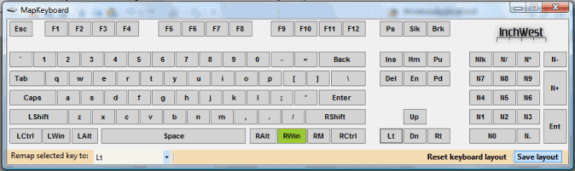
When you use MapKeyboard to remap you keyboard keys, the changes are made across all applications and games and the app does not even need to be actively loaded in memory.
Features of MapKeyboard;
- Officially supports all editions of Windows 7, Windows 2008 and Windows Vista
- Changes are made at a low level so that they take effect in all programs and 3D games
- This remapper does not need to be loaded in memory all the time
- Supports disabling of keys rather than remapping them
MapKeyboard is just over 30kb in size and does the functions neatly. It is one of the simplest tools to remap your keyboard keys.







