Outlook is one of the best email clients available for Windows and macOS and many of us use Outlook for sending and receiving emails. While there are lots of features offered in Outlook for making your experience better, it also has its share of problems. One of the issues is the “Synchronizing Subscribed Folders” issue. Sometimes while synchronizing the subscribed folders in the app, Outlook hangs and you might have to restart the app to get the new emails. So let’s see how we can fix the Outlook Synchronizing Subscribed Folders issue.
How to Fix Outlook Synchronizing Subscribed Folders Issue:
When Outlook starts to synchronize subscribed folders, it may not be able to fetch new emails and the application hangs, here is how to fix it.
Step 1: Open Outlook and on the left side, you will see Inbox.
Step 2: Right-click on the inbox and select the IMAP folders option as shown in the image below.
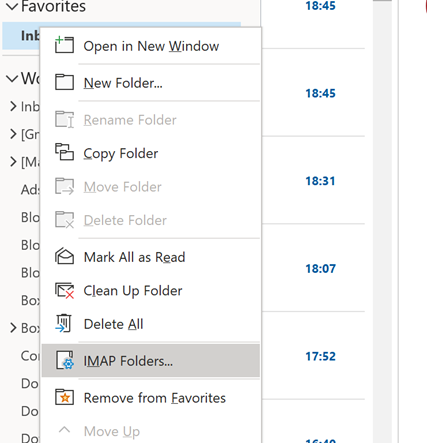
Step 3: This will get you the IMAP folders, here select the Subscribed tab.
Step 4: Now hit the Query button on the right side and this will fetch you all the subscribed folders in Outlook.
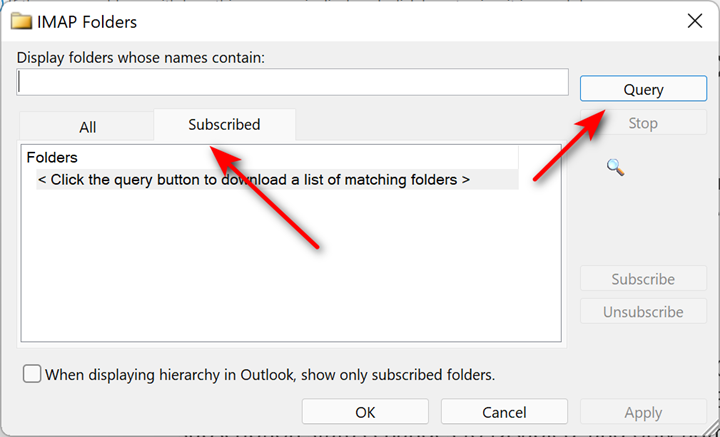
Step 5: Here you will see the list of all folders that are subscribed and you can select the ones you do not want to be synchronized and hit the Unsubscribe button.
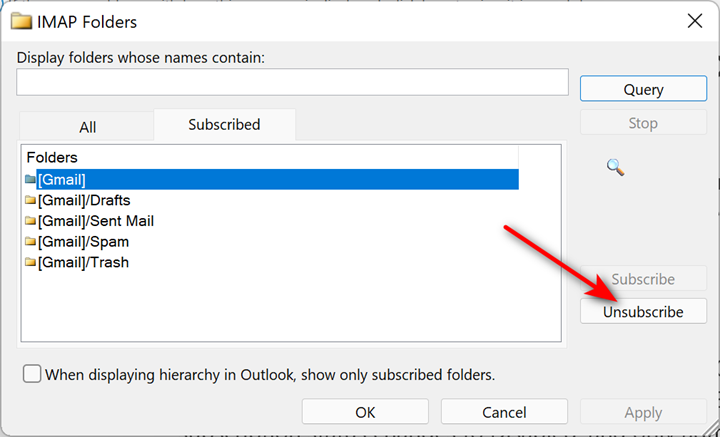
Step 6: Now select the All folders tab and here you can select the ones you want to subscribe and hit the Subscribe button.
This should be able to solve the problem of Outlook synchronizing subscribed folders issue.





