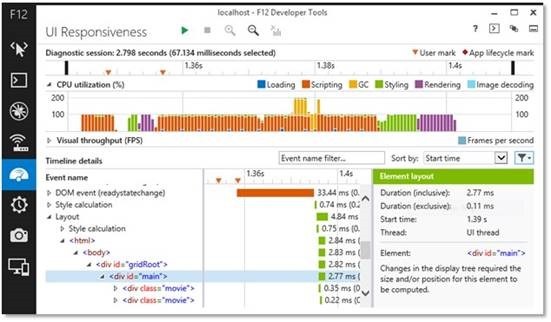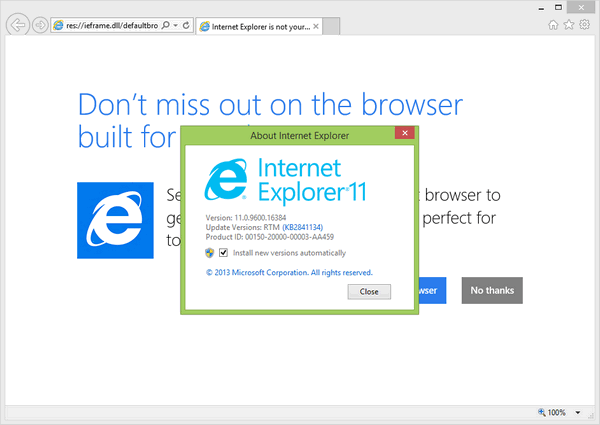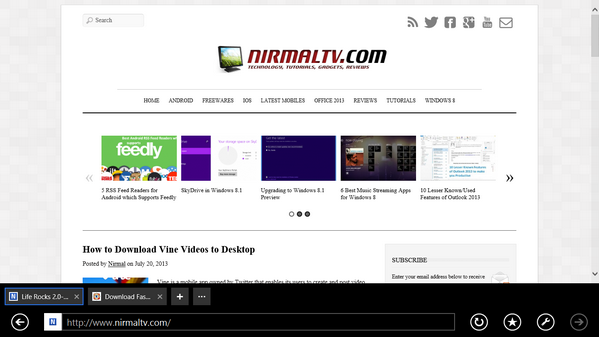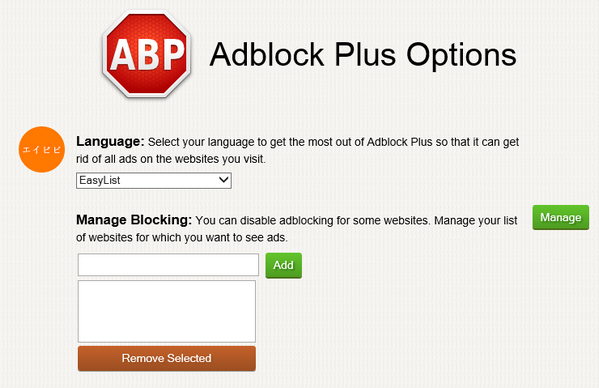Internet Explorer version 9 is slated for release today and it comes with lots of new features and improvements. The RC version of IE9 is already a bit hit with great speed. TweakIE9 is a freeware tool which allows you to customize and tweak the Internet Explorer 9 features and settings. The free app lets you to customize and tweak the IE9 settings related to UI, start up of IE and also related to downloads. You can also set custom home pages and add entries to start menu.
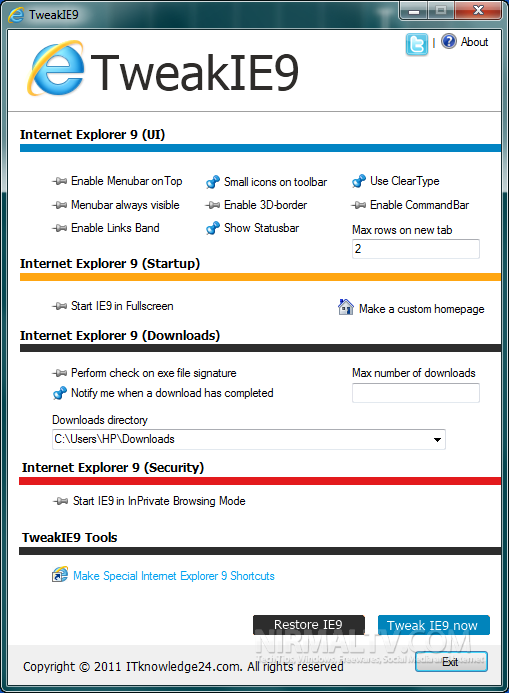
The features available are mostly self explanatory, you can create a custom home page using the app.

You also have the option to create special shortcuts for IE9 in the Windows start menu. You can pin these shortcuts to taskbar in Windows 7 for easier access.
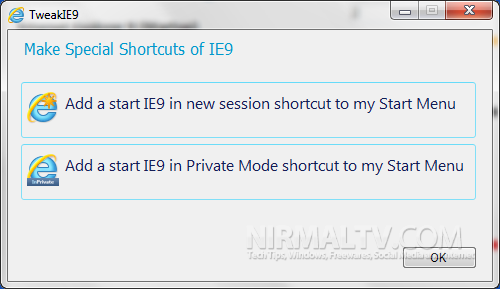
At any point of time, you can always restore the default setting of IE9 using the tool. The application is compatible only with IE9.