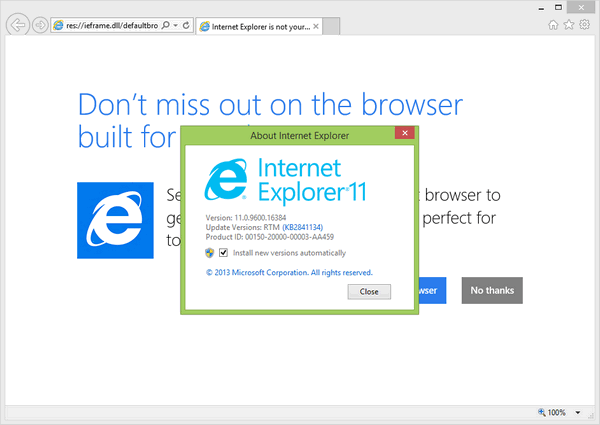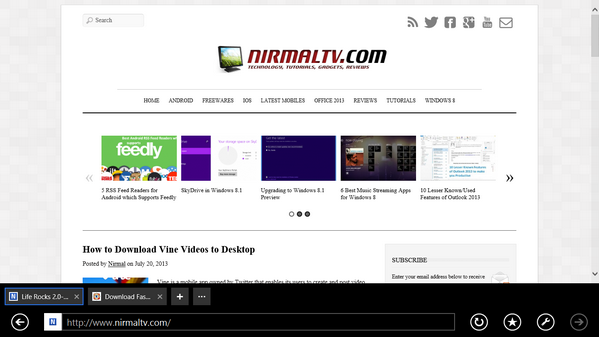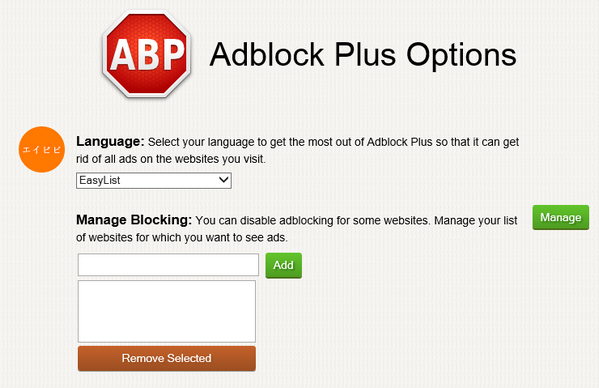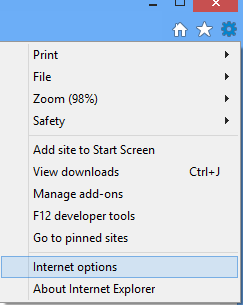Microsoft has released a new Developer Channel for Internet Explorer 11 which is now available for download. Internet Explorer released Developer Channel, is a fully functioning browser designed to give web developers more features. The good feature of Developer Channel release is that it can run alongside and independently of IE11 and is available for developers using Windows 8.1 and Windows 7. It has all of the features from IE11 plus some new ones: support for WebDriver, support for the Gamepad API, updates to WebGL and enhancements to the F12 Developer Tools.
So if you are a web developer, you can get more tools using the developer tools in IE Developer Channel release. And since it can run independently of IE11, so you can still use your default IE11 browser without any change.
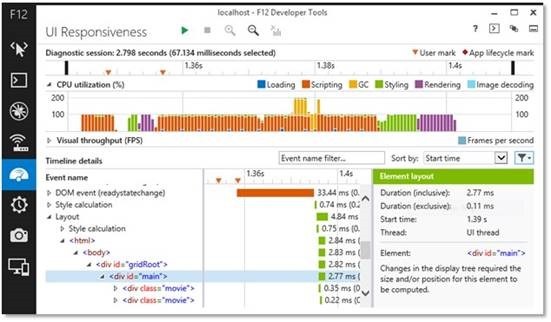
IE Developer Channel comes with even more improvements to the F12 developer tools, including:
- An enhanced debugging experience with event breakpoints that help you get to your event-driven bugs faster.
- Richer analysis capabilities throughout the Memory and UI Responsiveness profilers, which support further reduction of noise through multi-dimensional timeline filter, while further increasing the semantic value of the data being reported by lighting up performance.measure() based instrumentation and dominator folding.
- An improved navigation experience that provides more keyboard shortcuts (ctrl+[ and ctrl + ]), as well as new header notifications, which allows you to quickly determine whether any of the profiling tools are running or how many errors your page has.
IE Developer Channel also comes with support for the emerging WebDriver standard through which web developers can write tests to automate web browsers to test their sites. The Channel also comes with support of the emerging Gamepad API standard that lets you use JavaScript to add gamepad support to your web apps and games.