When you install Windows on your computer, it creates many special folders including the user folders like My Documents, My Pictures, My Videos etc apart from Contacts, Favorites, Downloads etc. But you cannot move these folders as it might mess up the complete folder structure of your Windows. Save Me 2 is a simple freeware tool which allows you to move special folders in Windows with ease. Save Me 2 lists, redirects, copy and restores folders that can be redirected.
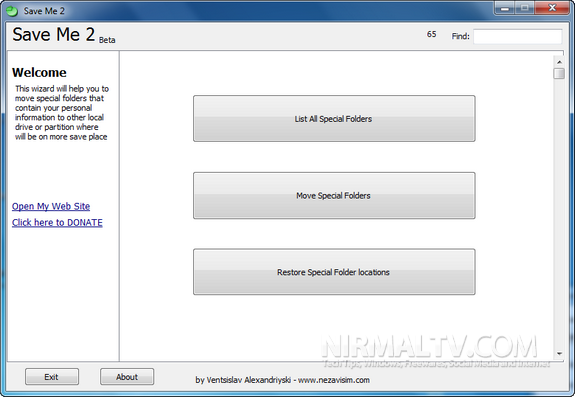
The app can list all the folders which you want to move. List of folders that can be moved includes folders like – My Documents, Desktop, Contacts, Downloads, Saved Games, My Pictures, Favorites, Links and so on. When you click Move Special folders, it lists all the folders and you can select the ones to be redirected.
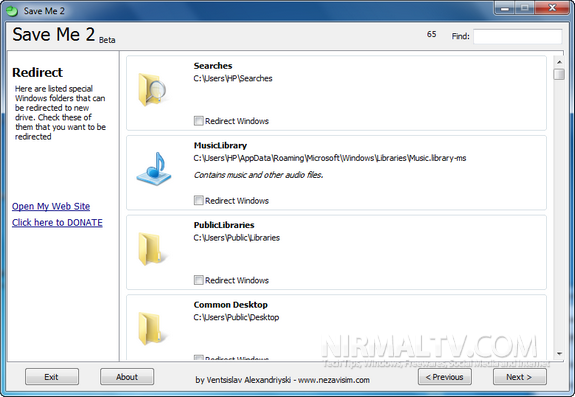
The good part of this tool is that in case you mess up with the redirection, you can easily restore it back to the normal position. The app is currently in beta, but is supported on Windows 7 32 bit and 64 bit versions.







