When it comes to tweaking and personalizing Windows, there are lots of free tools available. True System Security Tweaker is another freeware tool for tweaking and optimizing Windows. With this tool, you can define access level to lots of Control Panel applet functions including Desktop, Network, Passwords, Printers, System, Add/Remove Programs etc. The interface of this tool is very simple and easy to use. It comes with more than 470 security options for your system.
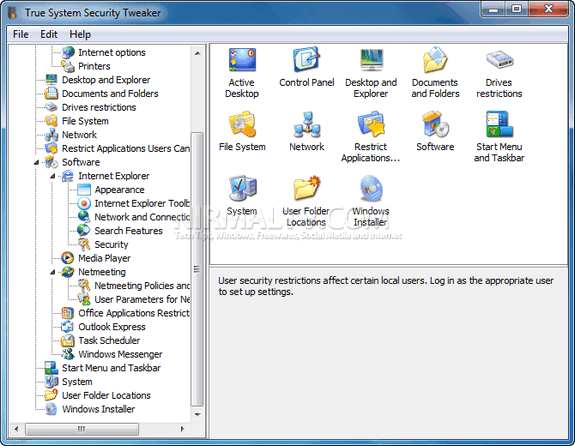
It has the ability to password protect the app to prevent unauthorized access to the program. In case of any tweaking going wrong for you, the application has the ability to reset all tweaks to the previous state. The tweaks are categorized neatly into different sections and most of these tweaks are not directly available in Windows and only available if you use group policy editor.
To enable any feature, check the box against the feature and when you are done with all the customization, select the file-> Save option to save all changes. If you want to revert back all the changes, then select Edit->Undo all Tweaks.
The application looks very neat and comes with lots of customizations not available in a normal tweaker. As there are many advanced options, make sure that you are choosing the right option.
The application is compatible with Windows 32-bit OS: XP, Vista, Windows 7, 2000, 2003, 2008. The application is portable and does not require any installation.
Download True System Security Tweaker







