If you are using Google Chrome as your web browser, then Sci2ools is a neat extension which you should be definitely trying out. It is an online document processor and image converter toolbox which can convert images, PDF, doc(x), ppt(x), xls(x), ps, and extracts images from PDF, doc(x), ppt(x), xls(x) etc. It can converts word (doc, docx), PowerPoint (ppt, pptx), Excel (xls, xlsx), postscript (ps), and major image formats to PDF and also converts PDF to thumbnails, text (txt), or postscript (ps).
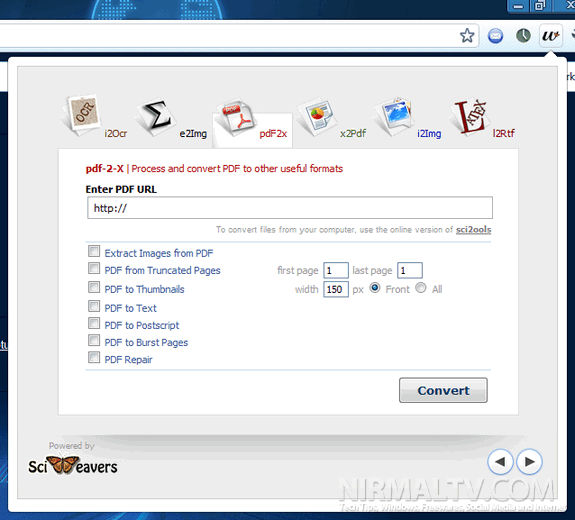
The extension has a very useful and neat interface with tabs and you can easily select the type of conversion you want to do. It has an OCR tool, math equation to image converter, PDF to other formats and other formats to PDF, Image to image converter etc.
Features;
- pdf2thumbs converts PDF to thumbnails, one per page
- pdf2imgs extracts images from PDF as JPEG format
- pdf2text converts PDF to text
- pdf2ps converts PDF to postscript
- pdf2burst decompose PDF into single PDF pages
- pdf2trunc create a new PDF from a set of truncated pages
- pdf2fix repair corrupted PDF if possible
- doc2pdf converts word to PDF
- ppt2pdf converts PowerPoint to PDF
- xls2pdf converts excel to PDF
- ps2pdf converts postscript to PDF
- img2pdf converts major image formats to PDF
- i2img provides conversion among major image formats
- e2img converts LaTex math equations to major image formats
- i2ocr extracts text from images using OCR
- l2rtf converts Latex document to RTF or Word
One important feature missing in this extension is the ability to convert local files, but this restriction is due to the permission issues with Chrome extensions. If you want to convert local files, you can use their online tool available here.
Overall Sci2ools is a very useful extension for conversions.








If you have troubles editing a PDF document, you can use Smart PDF Converter. It’s the easiest software I’ve ever used – it lets you convert files in a couple of clicks only. http://www.pdftodocconverterpro.com
It’s a very handy extension for sure. But i found another very interesting site which really offering too much beside converting your local file formats.
You can read full article at : http://omgeureka.blogspot.com/2011/01/convert-and-share-files-online-without.html