Firefox and Google Chrome has a built in option to save the session and restore it at a later stage. But using this option, you can save only one set of sessions, what if you want to save multiple sessions and access them on a different computer? TabCloud is a Firefox add-on/ Chrome extension for this purpose. It is a browser tab and session manager which allows you save groups of open tabs to access later or on another device. The application uses Google account login to save the details using a secure connection.
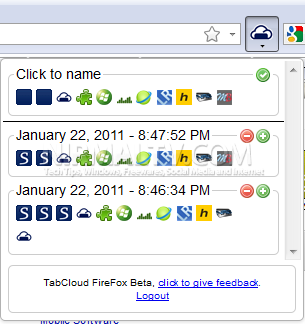
To use you simply click the TabCloud icon on the menu, you will then see your current open windows and previously saved windows, you can save open windows, or restore saved ones. You can also delete previously saved windows.
Features:
- Name and save any open window.
- Uses favicons to easily recognise websites.
- Access your saved tabs anywhere with Android
- Quickly reorganise your tabs by dragging and dropping
- Securely hosted by Google, login with your Google Account
TabCloud is an excellent add-on to manage browser sessions across multiple computers.







