Firefox might start consuming too much memory when you have opened lots of tabs and also installed too many add-ons. As a result the browser feels slow and the best way to free up memory would be to restart Firefox. Memory Restart is a Firefox Add-on which monitors the memory usage of Firefox and then restarts the browser in case the memory usage is way above the set limit. The Firefox restart happens automatically without any user intervention.
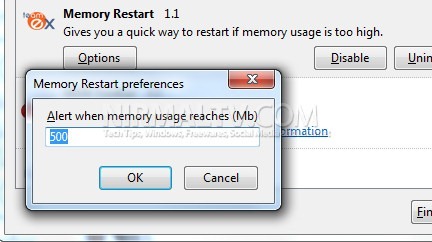
Using the Memory Restart preferences, you can set the maximum memory usage for alert. The memory can be set in MB and once Firefox reaches the limit, it automatically restarts. The current memory is shown in the status bar below.
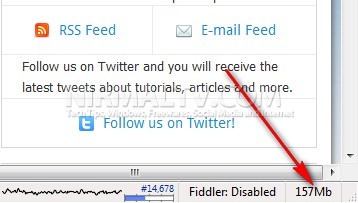
The default is 500Mb and when used with the Firefox option “Show my windows and tabs from last time”, this allows you to quickly restart Firefox and fix any memory consumption issues, without losing your existing tabs.







