You have visited a interesting website, but now you cant recollect the URL. Searching through the history is not a very easy task. ClickHint is handy Google Chrome Extension which allows you to perform a full text search in open tabs, history and also favorites. It is a tab manager, history and bookmarks tool all in one. It can be called as a search engine within Chrome browser with a non-intrusive extension synced across different desktops with high adding value.
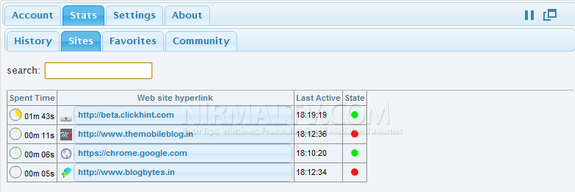
You need to create a free account with ClickHint and once logged in you can see how much time you have spend on each site. There is a full text search in history, favorites and tabs.
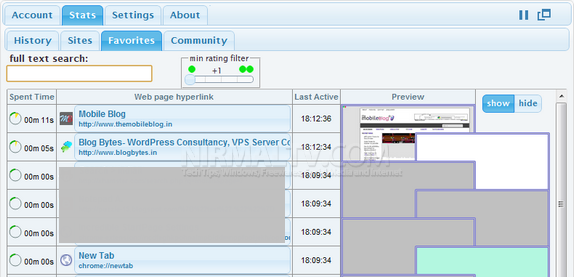
Another nice feature of this extension is that it can remember navigational paths as you are browsing. This can even more improve visibility on your past browsing.
Main features;
- Full text search:
- Active tabs –
- Your recent history
- Bookmarked pages
- Synchronized across different desktops
- Enriched search results with your past browsing stats
- Enriched search results with community stats
ClickHint is a very useful extension to have on your Chrome.







