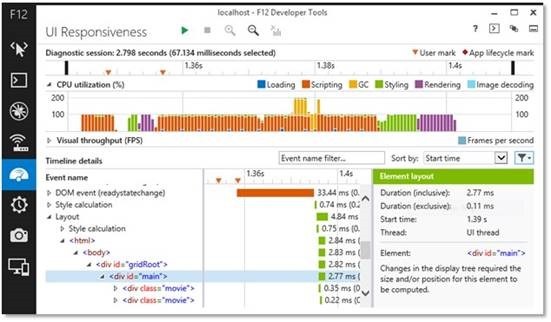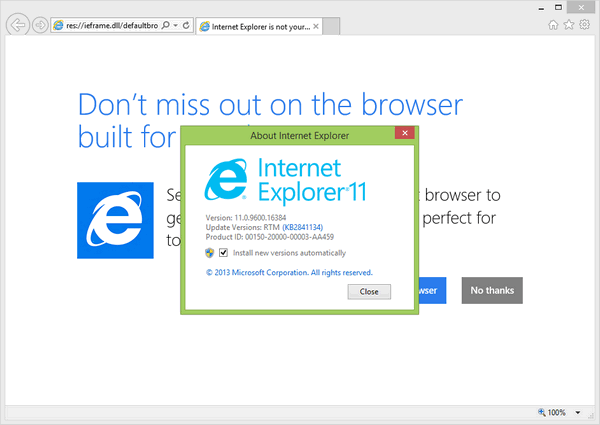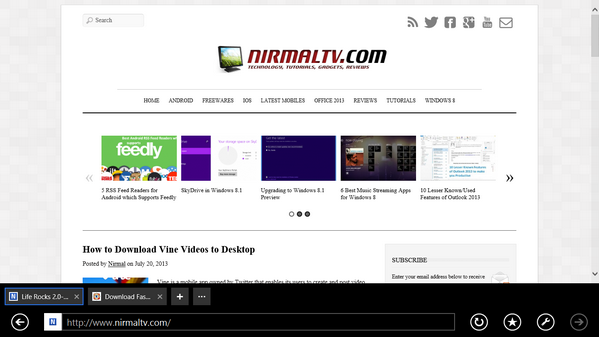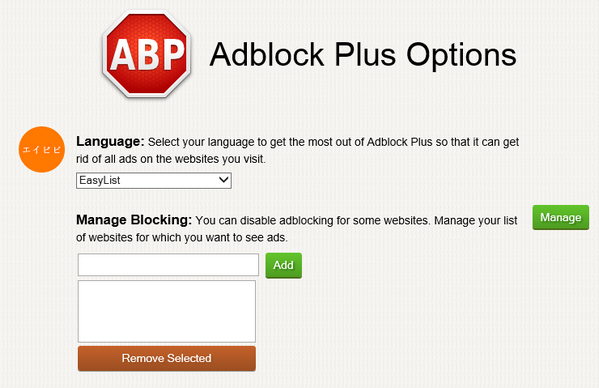The internet could be a dangerous place to be especially because of phishing sites, malicious links and other spam websites. Most of the modern day browsers are secure and have filters to prevent these malicious sites from opening. Internet Explorer 9 has SmartScreen filters which block these sites. But while surfing in case you come across website which is hosting malicious links or phishing scams, you can report them to Microsoft.

To Report any website as phishing or malicious links and unsafe for browsing, click on the settings button on the top right corner. Select Safety-> Report unsafe website.
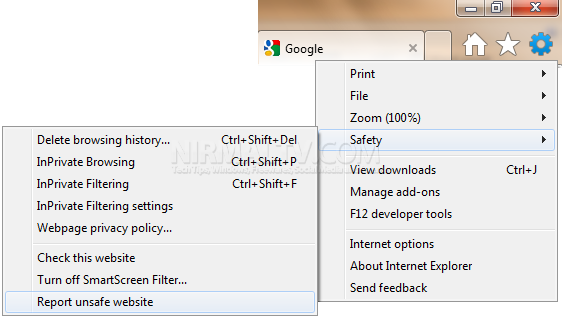
This will open a Microsoft SmartScreen filter website where you can submit the site as phishing, malicious links or both.
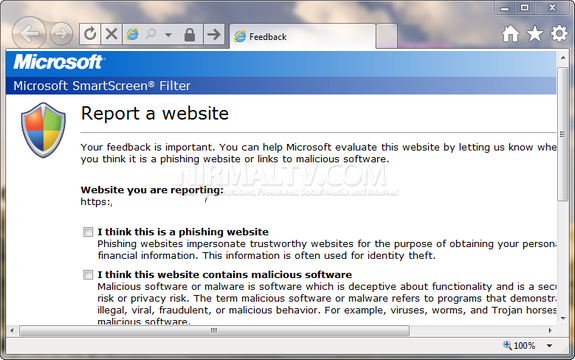
Once you submit the site, Microsoft verifies the site for any phishing links or malicious software and blocks it next time you open it using the SmartScreen filter.