Internet Explorer 9 (IE9) beta version was released by Microsoft and we have seen some great reviews about the new browser. If you have started using the IE9 beta, you might have already experienced the features.In case you have accidently closed the browser with all your tabs running and wondering how to restore it back, you can easily do i using the restore last browsing session option available in IE9.

To restore the last browsing session, click on the tools menu and select Reopen last browsing session.
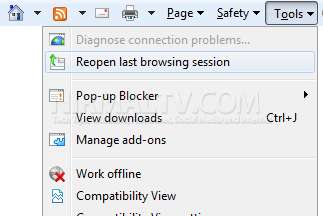
This will open all the tabs from your previous session. Alternatively, you can also open a new tab and click on the “Reopen last session” link available at the bottom.
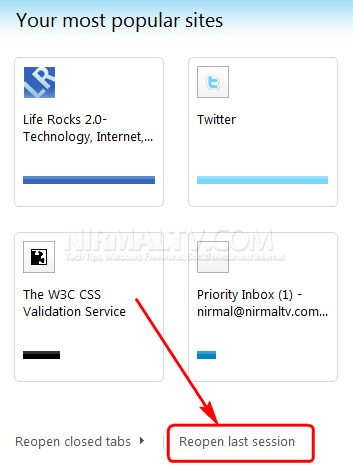
So next time, you accidently close the browser, you don’t have to worry about losing the tabs.
Related: How to Disable Hardware Acceleration in IE9


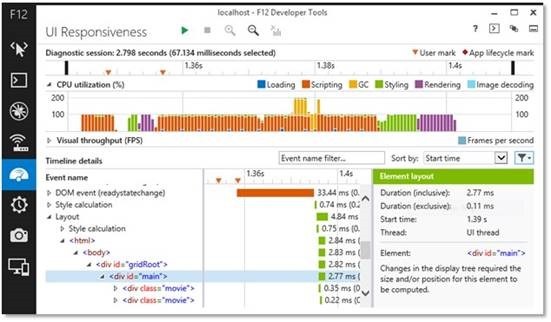
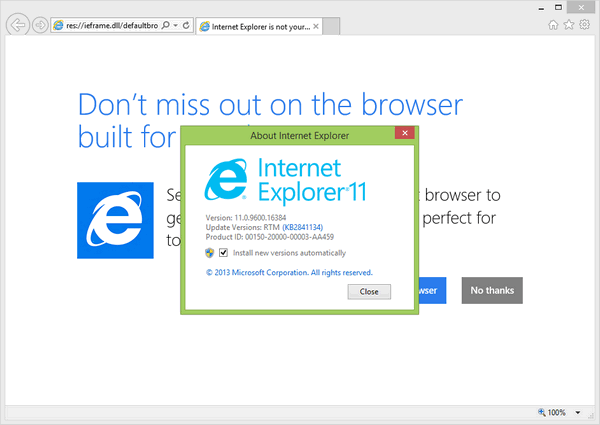
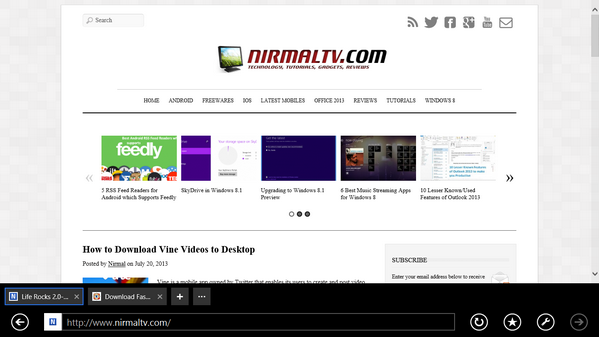
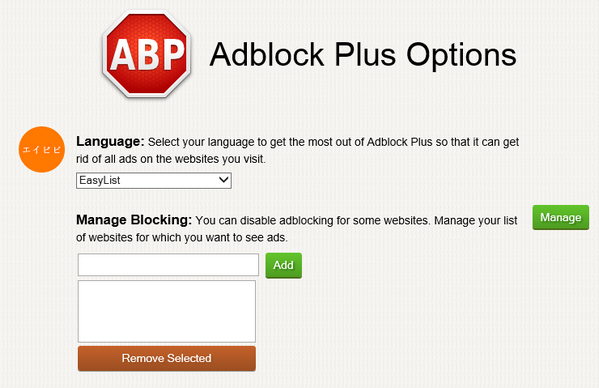


Was this only in IE9 beta? In the IE9 9.0.8112.16421 I have no option to “Restore Last Browsing Session” under tools.
It changed, you now have to use the menu bar to get to “Restore your last browsing session”
This would be great if it actually WORKED! I used this all the time in IE8, relied on it in fact. But now in IE9, every time I use it it doesn’t restore my last browsing session. I always get one tab, with a page that I did browse in my last browsing session, but that was NOT the last tab I had open, and typically I have 3-6 tabs open and none of them are restored. This is something that should just work. It worked in IE8, no idea why it’s broken now in IE9…??
Ditto the last comment. I lost all my tabs, and when I used the reopen last browsing session option, I got a random site I had closed a looooonnnnggg time ago. Useless. I dislike IE so…and firefox continually causes the dreaded blue screen crash. Frustrated.
Try Google Chrome. It’s not quite as featureful as Firefox, but better than IE.
If you like to tweak your browser settings as much as you do surfing the web, then Opera is another must-try.
IE9 still fails to restore my previous session. A bigger problem when security updates force a reboot.
This article is perhaps the best one Microsoft ever produced. It gives you a direct and simple answer, and is very well written. Good job!
@ Microsoft – Please make all your articles like these.
It won’t work once you reboot the pc. I just press the power button for 5 seconds to shut my pc down if I have important tabs open in IE9. When you start your IE again, it would ask you to reload the last browsing session. Make sure you save all your work in other software before force shutting the pc down.
Your instructions for rocovering the “accidentaly closed” tabs is partially true therefore faulty: what happens if you have 2 or more windows open, each with several tabs, which window will reopen your “faulty” restoring instructions? For sure not all of them!