Core Temp is a freeware tool which allows you to monitor your CPU core temperature and provides you with lots of options to customize. Core Temp is not just for displaying the temperature, it can also alert you when the processor works in too hot of an environment as well as take protective action when user-defined thresholds are reached. Core Temp works on all versions on Windows, both 32 bit and 64 bit.
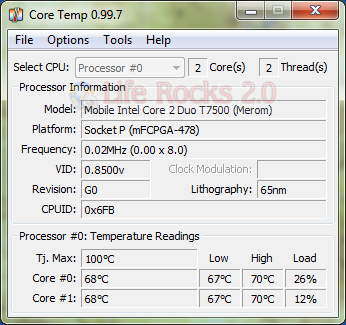
The application provides over heat protection which enables you to set the temperature or monitor automatically. When overheating occurs, you can shutdown or sleep the PC. Core Temp also has a logging feature, allowing a user to easily record the temperature of his processor(s) over any period of time, then the data can be easily transferred into an excel datasheet for easy graphing.
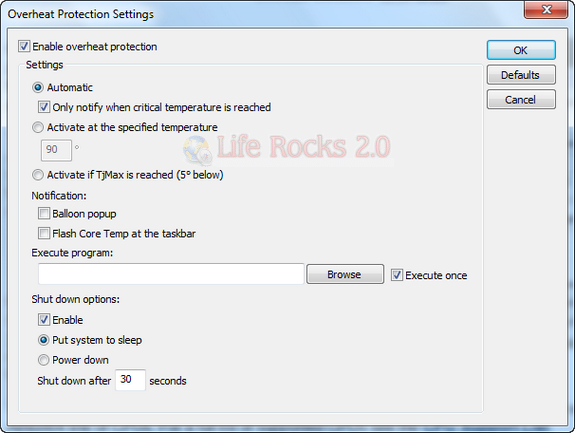
The settings menu allows you to customize the application. The application comes with in build support for Windows 7 taskbar and displays the information. It is supported on all Intel Core and Core 2 based processors as well as the whole AMD’s Athlon64 line of CPUs
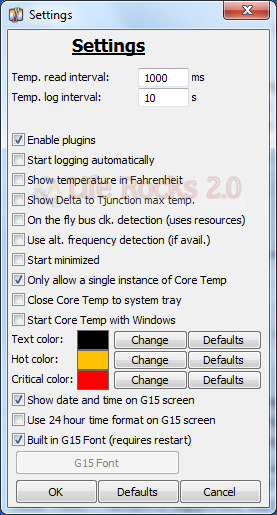
The application also lists model, platform, current frequency, revision number, Voltage ID (which is not the VCore reading) or CPUID.







