The default Recycle Bin included in Windows does not have much features other than recovering deleted files and permanently deleting files. With RecycleBinEx, Windows users get an enhanced recycle bin with more features. RecycleBinEx is a powerful and easy to use recycle bin manager. It extends and enhances the Windows recycle bin, and let you use many extra features in it.
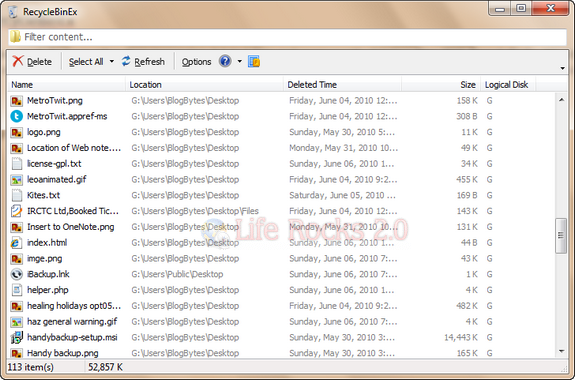
With RecycleBinEx, you can sort the items in recycle bin; group them according to the deleted time, the logical disk, etc. You can select and remove the deleted items which were deleted one day ago, two days ago, 7 days ago, 3 months ago by just one click.
Another great feature of RecycleBinEx is that you can manage multiple recycle bins of all the installed Windows OS. For example you have installed Windows 7, Vista and XP on different drives on your computer. Now with default recycle bin, you can access only files deleted by that particular OS. With RecycleBinEx you can manage the deleted items in all Windows recycle bins under one Windows OS.
The application also adds a context menu to default recycle bin of Windows. RecycleBinEx supports command line mode. You can easily write the scripts to remove the items number of days ago from recycle bin and let it run in the task scheme to do this work automatically for you.







