Often when we remove installed applications from Windows, they fail to uninstall properly leaving files behind. Advanced Uninstaller is a freeware tool which helps you uninstall and remove unwanted programs and folders from your computer fast and easily. Advanced Uninstaller can remove any application which cannot be removed by Windows Add/Remove manager, using the forced uninstall.
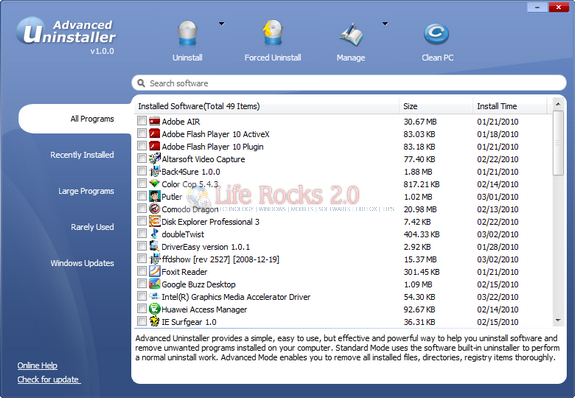
Another good feature of Adavnced Uninstaller is that it is completely portable and does not require any installation before you remove any application. It can remove any application using the forced uninstall even a program is not listed in Windows built-in Add/Remove Programs, this feature still can help you automatically find the program’s leftovers and traces in your system and remove them completely.
Related: Windows Uninstaller and File Shredder- Uberstaller
The interface is pretty useful with tabs showing all programs, recently installed, large programs, rarely used ones and also Windows updates. You can search any program to uninstall using the search.
Another useful feature is the ability to uninstall multiple programs in one go, which we feel is pretty handy when you want to remove a bunch of installed applications.
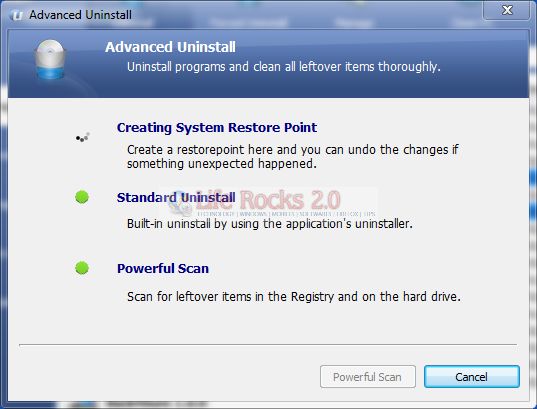
Advanced Uninstaller is designed for Windows 7, Vista, XP and 2000 and uninstalls application pretty quickly. Advanced Uninstaller is a very useful tool for uninstalling applications on Windows.








is this demo, trial, or limited function version?